Note: Documentation in this section is Work in progress. Help us update it. Help us make /e/ better !!
| Icon | Image |
|---|---|
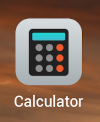 |
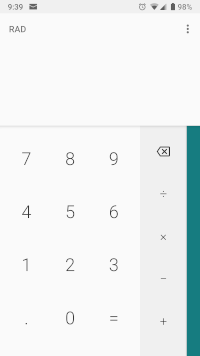 |
Using the Calculator
- Usage is similar to a standard digital calculator
- On the screen punch in the numbers or mathematical symbols as required for the calculations
Features
**How to use the Calculator app
- Advanced Calculations
- To get the calculator to perform advanced calculations
- Slide the green colored bar to the left
- This would open a screen which will have advanced calculations options as visible in the screenshot below
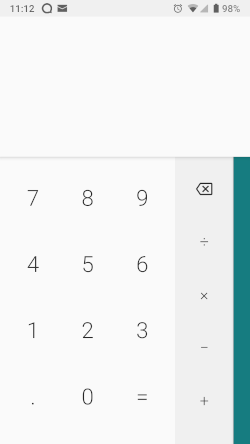 |
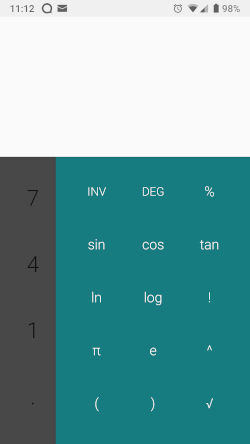 |
How to Clear Memory
- Tap the three dots on top right of the Calculator screen
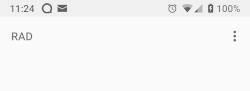
- This will show ‘History’ as one of the options
- Tap ‘History’
- This would open up a screen similar to the below screenshot
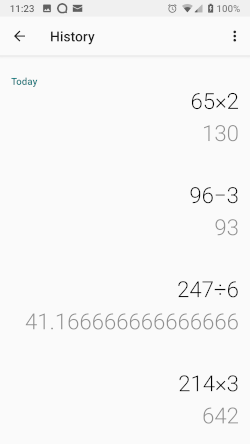
CRCalc Open Source License
Regain your privacy! Adopt /e/ the unGoogled mobile OS and online services