Note: Documentation in this section is Work in progress. Help us update it. Help us make /e/ better !!
| icon | Contacts Main Screen |
|---|---|
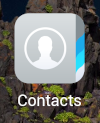 |
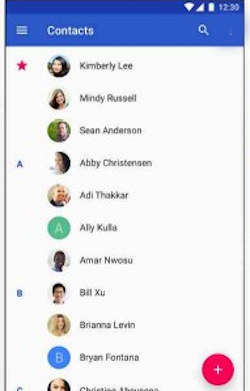 |
Features
- Simple easy to understand User Interface
- Access contacts from multiple accounts in one place
- Update and Delete Contact from within the app
How to use the Contacts app
- You can add Contacts in the app in two ways
- Through the Account Manager
- Directly by adding a new Contact
Add contacts through Account Manager
- To get details on how to add account to Account Manager click here
- Once the accounts have been added ensure you have selected the option to sync contacts in the account
- After the sync is complete the contacts in that particular Account will show up in the Contacts app
- Please note the sync will take a couple of minutes
Known Limitations or Bugs
- adding completely new addressbooks or effecting a rename of existing addressbooks currently requires manual intervention in the AccountManager settings:
Settings → Accounts → murena Account → My Account → Additional settings for account → (chose large account tile) → (chose “CONTACTS” tab) → either upper right three-dot Menu → Refresh address book list OR second from bottom with folder-update-icon
