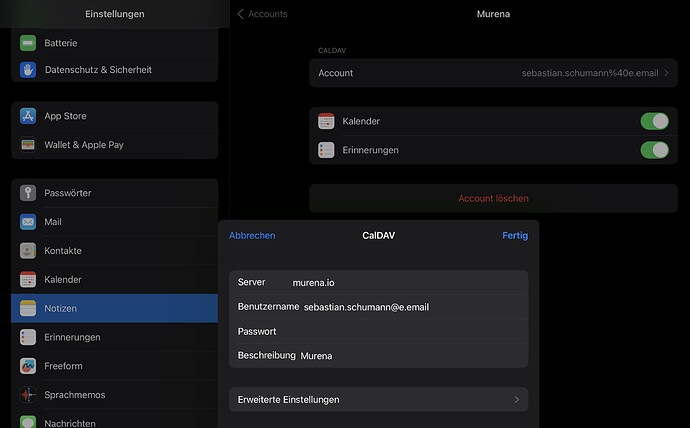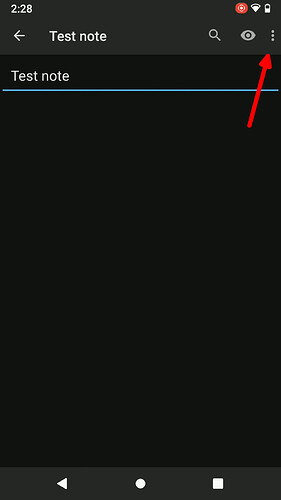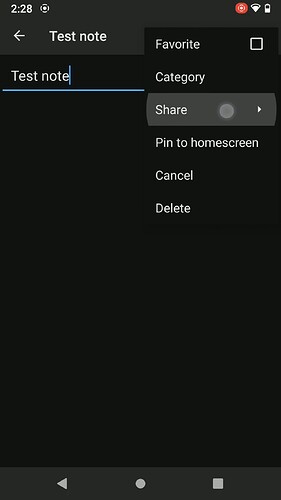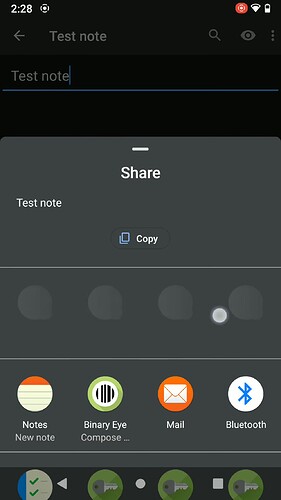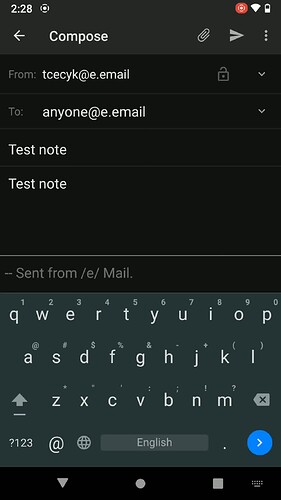The same behaviour is in the upstream NextCloud Notes app from which /e/'s app is forked. The note contains a link to the image but the phone app isn’t capable of displaying it .
To synch notes on iPadOS
I had a hard time learning how to synch murenas nextcloud with the basic apple apps. It works great now on my Mac and it works nearly great on my iPad. Only my Murena notes are not available in iPad-Notes. With Notes on my Mac this synch works flawless. Like shown in the screenshot, I am not offered to swicht on this service on the iPad. I would appreciate any idea to get full circle here.
I discovered the iOS app “CloudNotes”. This might be a solution, despite the mediocre feedback. But I already fail with signing in. As “server”, I can only think of “Murena”. This seems to work. But after I logg in successfully, the app’s “setting” keeps saying that I did not. Any hints, somebody?
after an update, most of my notes are gone, as they weren’t all synced with the cloud ![]() they were really important to me. As they were on my phone before, I wonder if they’re stored in some format on the internal storage. Where could that be?
they were really important to me. As they were on my phone before, I wonder if they’re stored in some format on the internal storage. Where could that be?
I’m greatful for any help!
there’s a bit of unfortunate history to it. 1.9 updated the app and some users lost notes, for 1.10 there was a migration that rescued unsynced notes - but that lead to duplicate notes letting sync crash for some users, a correction came in 1.11 avoiding the duplicate key issue.
Not sure on what version you started or where you’re at now, it’s best to start a dedicated thread and leave the HOWTO Notes thread to questions on App functionality.
Some rescue techniques are in the thread where a user lost local, unsynced notes on the 1.9 update - Notes have been deleted / Notizen wurden gelöscht