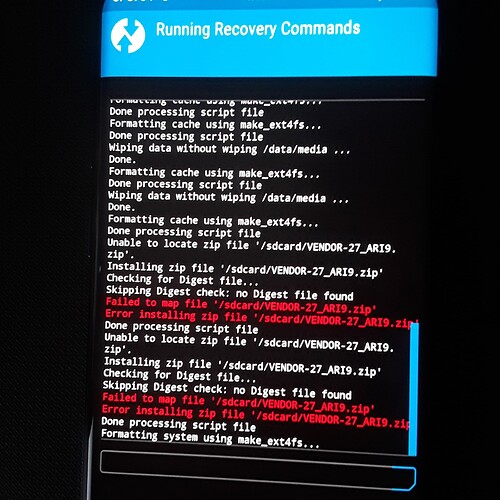Just in your earlier log, Easy Installer seems to have downloaded ok (not fully checked yet), uploaded Recovery successfully [1] and gone back to do it again [2].
We see sound progress [3] … then this is where it falls apart [4].
So …
Did you make your first boot into TWRP aka TeamWin?
I will assume you read my Know your hardware article and I wil not repeat anything I already wrote there.
I don’t know if it’s safe to unplug/reboot
Yes. Easy Installer is usually competent to restart at almost any point.
You should unplug and boot into Recovery. The main system will be unstable. Bootloops will probably happen if you allow it to boot into system; just get used to moving around between Download mode Recovery mode and OFF.
Please ensure the device is fully charged (>80%) from OFF mode and confirm.
[1]
(debug)Uploading RECOVERY
(debug)0%��2%�� ... 98%���100%
2022-06-05 15:03:15,655 DEBUG [Thread-56] e.e.i.m.Command [null:-1]
(debug)RECOVERY upload successful
[2]
Uploading RECOVERY
...
RECOVERY upload successful
Ending session...
Releasing device interface...
[3]
waiting for recovery
device found in recovery
Mounted '/system'
[4]
(debug)/home/george/snap/easy-installer/common/sources/star2lte/no-verity-opt-encrypt-samsung-1.0.zip: 1 file pushed, 0 skipped. 779.3 MB/s (263275 bytes in 0.000s)
2022-06-05 15:06:50,370 DEBUG [Thread-62] e.e.i.m.Command [null:-1]
(debug)/home/george/snap/easy-installer/common/sources/star2lte/no-verity-opt-encrypt-samsung-1.0.zip: 1 file pushed, 0 skipped. 784.1 MB/s (263275 bytes in 0.000s)
2022-06-05 15:06:50,566 DEBUG [Thread-62] e.e.i.m.Command [null:-1]
..
(debug)rm: can't remove '/sdcard/no-verity-opt-encrypt-samsung-1.0.zip': No such file or directory
For Later
I am going to wait for your answer before proceeding … but, having looked it up, I am just dumping this url here https://build.nethunter.com/android-tools/no-verity-opt-encrypt/