Not sure how it happened but an update came through when it was done it sent it into TWRP, I restarted and boom! back to Android 8.
SUGGESTIONS??
Regain your privacy! Adopt /e/ the unGoogled mobile OS and online services
Not sure how it happened but an update came through when it was done it sent it into TWRP, I restarted and boom! back to Android 8.
SUGGESTIONS??
Regain your privacy! Adopt /e/ the unGoogled mobile OS and online services
In spite of the latest Galaxy S9 update removing Android 10 and replacing it with Android 8 I still want the phone and the OS…
I have been on a wait list for months. Will this (ANY) phone ever be shipped to US?
I get little to know reply on my queries but I STILL want the phone, it’s OS is worth its wait in gold even if it has little support.
Meanwhile I’ll be downloading Samsung OS for S9 Android 10 again,
Regain your privacy! Adopt /e/ the unGoogled mobile OS and online services
Installed OS .17-20210531117530 and why does the phone say Android 8?
Regain your privacy! Adopt /e/ the unGoogled mobile OS and online services
What version (of /e/ or ??) were you running before the update?
Did you install a ROM zip file, was it an OTA update, or did you use the Easy Installer?
Where did you find the ROM zip file?
What was the name of the ROM zip file?
Its hard to imagine that an update downgraded your device (downgrading is not recommended see this Warning: Downgrading Smartphones already on Android Q or LineageOS 17.x to Pie or other OS can cause instability or at worst brick some devices in the document Install /e/ on a Samsung Galaxy S9 - “starlte” ) - did you check the android version previously to the update as well?
e-0.17-o-20210531117530-stable-starlte.zip
Its the stable Oreo build.
If you want the Q (dev) build, you either have to wait until its available via OTA or do the upgrade yourself, depending on your level of expertise in flashing devices. 
stable branch is stable - dev could have errors.
This is correct. The official /e/ ROM for this device is Oreo Android 8. If the update came OTA (via the Updater app), then you must have been running an earlier official ROM, which was also Oreo A8, since there is no official /e/ Pie A9 or Q A10 ROM for this device.
Note that the latest software is an update (I.e. a more recent build of the same Android version - Oreo A8 in this case) not an upgrade to a higher Android version.
Yes thank you ! Please point me to the upgrade instructions for android 10. SM-G960F, Samsung S9 what us the
Maybe I don’t understand the OTA process as well as I thought I did. If e-0.17-o-20210531117530-stable-starlte.zip is latest stable build
sorry, the names are confusing I never get them straight. Oreo or what ever, meaningless. if Android 8.1.6 is correct what does the e-0.17-o-20210531117530 mean?
Can I upgrade to 10 without loosing my data?
Thank you I thought I understood the e-0.17-o-20210531117530 versioning as related to Android but apparently I was mistaken. I am sure I had 10 at one point unless I am thinking about my LineageOS 17 phone which is at Andorid 10.
I can flash ROMS and work with TWRP but I still get confused on the versioning and the branching. But /e Android 10 is not the same as LineageOS flavour of Android 10 correct?
You can read the /e/version, Android version and date when you bear in mind naming convention from this example
IMG-e-0.15-q-20210317106351-stable-FP3.zip
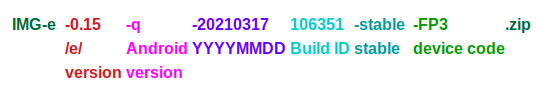
Android versions are; 7, Nougat, n | 8, Oreo, o | 9, Pie, p | Android 10, q.