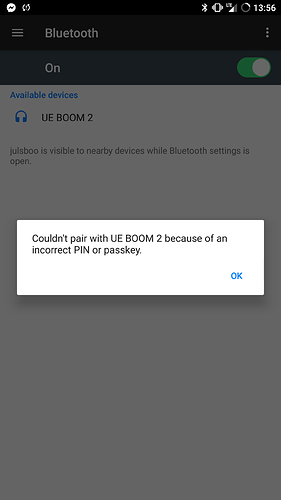when I start the Bluetooth service I see the available devices appearing.
My device is correctly in pairing mode.
The association is not made and a message concerning a PIN code appears.
My device does not have a PIN code.
I tried it with 2 different speakers and the problem is the same.
Hmm, not sure. I just tested with my Bluetooth speaker, Jam Classic. Connected without issue and no pairing/pin prompts. /e/ Nougat on Essential PH-1.
What’s your device? Have you successfully paired with other/previous ROMs?
my bluetooth speaker is a Ultimate Ears Boom 2
I successfully paired it with a lot of other Android ROM (Nougat and Oreo)
I tried with a Samsung S6 and first the e-0.6-n-2019061513434-dev-zerofltexx
And right now with e-0.6-n-2019062314340-dev-zerofltexx and same result
I have same problems with samsung S6 (zerofltexx). I can pair some devices (after multiple tries) but can’t connect those after the pairing is done.
I have the same issue with Xiaomi MI8 (dipper), with the last Rom build (e-0.12-p-2020102981459-dev-dipper.zip), o if I try to build my own Rom (e-0.13-p-20201128-UNOFFICIAL-dipper.zip) either work.
There is simply no prompt on the phone. Entering a pass key is impossible, but say that the PIN or password was wrong.
Was resolved before? How?