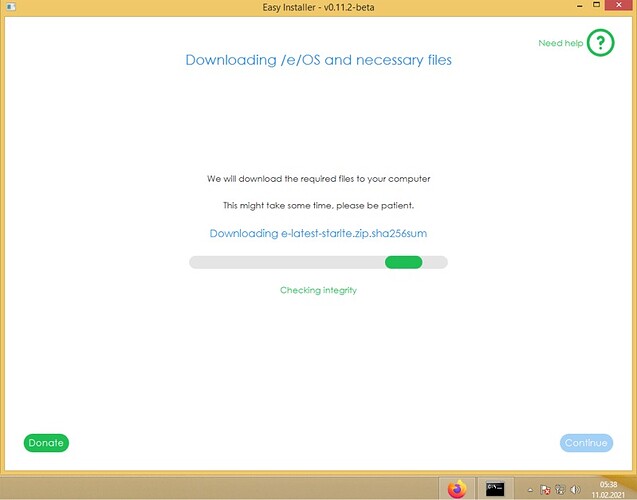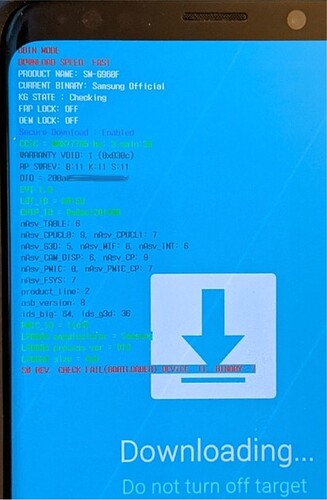Okay, I note: from Samsung stock firmware (Android 10) and Havoc OS 3.12 - Android 10 via /e/asy installer to /e/OS 'O’reo 8.1.2) 0.14-0-20210129 has worked for you. In this respect I can consider this as a successful installation process. However, in my eyes it is not progress to switch down from Android 10 to Android 8.1.2, even if the Oreo 8.1.2 version is /e/ OS. Progress and improvement to me means an OS change from stock Android 10 to /e/ OS ‘Q’ Android 10.
That an installation via /e/asy installer to the current /e/OS ‘Q’ e-0.13-q-202101 does not currently work is also confirmed by the official /e/Support:
So the only option left at the moment is to do this manually.
I have connected my S9 with /e/ OS ‘Q’ Android 10 to the /e/asy Installer v0.11.2-beta for testing. It detected the ‘starlte’ and downloaded the files e-latest-starlte.zip and e-latest-starlte.zip.sha256sum. Then it did not go any further. The button “Continue” remained roughened and could not be used actively.The /e/asy installer does not cope with this constellation.
Furthermore I tried a Stock Android downgrade from Android 10 to 9.0:
from_ G960FXXSBETH2 = Android 10 2020-08-19 August 2020 Security Update
to___ G960FXXU7CSJ1 = Android 9-pie 2019-10-01 October 2019 Update
This process fails with the message on the S9 display:
SW REV. CHECK FAIL (BOOTLOADER) DEVICE: 11. BINARY: 7
@pinibo, are you still using your S9 with /e/ OS 'O’reo 8.1.2 or will upgrade to /e/ OS ‘Q’ Android 10?