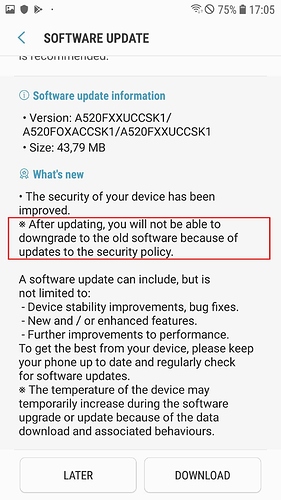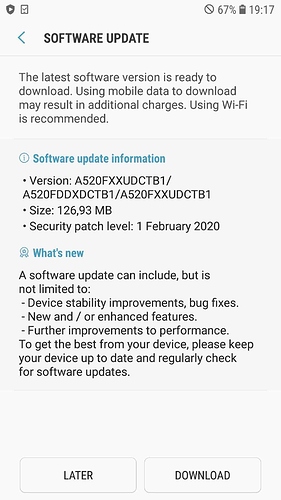Lots of Documentation issues Is this the right Topic the top post was 10 months ago maybe the doc is just old…
May I ask, I have my Galaxy s9 SM-G960F it came with Android 10, I allowed it to update to the latest dated 1Feb 2021
is the Documentation for install of /e/ exactly correct? so far I have TWRP twrp-3.5.0_9-1-starlte flashed and when I went in TWRP to Wipe and Format
I get could not mount /data, or storage or /data/media/TWRP I cant tell if that’s expected and I dont want to reboot.
Its very confusing when I read
"Downgrading Smartphones already on Android Q or LineageOS 17.x to Pie ( dont know names I know numbers referencing names is not usefull number versions are) , or other OS can cause instability or at worst brick some devices. "
It makes one think that if one has android 10 they should not be reading that doc, that implying what I am about to do on the doc page, is not correct.
Then
"Before following these instructions please ensure that the device is on the latest Android firmware.
For example to upgrade to /e/ Q (10)? the Android firmware should be Android 10(also Q?) and for /e/ Pie it should be Android 9"
But I am not upgrading anything, I have android 10 and am moving to /e/ 10, does the doc need to be updated?
Then ii says
- On the computer, open a command prompt (on Windows) or terminal (on Linux or macOS) window, and type:
heimdall print-pit
- If the device reboots, Heimdall is installed and working properly.
Patch the device
Install the patch seems non-sequitur.
what does that mean I haven’t even finished with TWRP so how can that step be done?
I think SusieQ said we do not need to bother with the VENDOR file or that patch since this is Samsung S9
Also
does the sentence mean e-0.13-q-2021012097133-dev-starlte is indeed /e/ 10, (Q) and that it is correct to use on
also it says TWRP in documentation page to but then there is also
recovery-e-0.13-q-2021012097133-dev-starlte
is that something that can be used instead of TWRP twrp-3.5.0_9-1-starlte? the docs do not talk about it .
Then there is this
Manually reboot into recovery:
- With the device powered off, hold Volume Up + Bixby + Power. When the blue text appears, release the buttons.
Tip: On some devices if the device does not boot into TWRP (but above it says blue text) thats not TWRP we are expecting to boot into TWRP not the blue and yellow text screen.
you could try it manually by following these steps
- With the device powered off, hold Volume Up + Bixby + Power. When the blue text appears, release the buttons.
Wow sorry but I think technical docs should be reviewed once that model is complete and working, or I am totally misunderstanding, technical is very literal and precise and procedural, names and nicknames are not helpful.

 Thank you two for pointing that out
Thank you two for pointing that out