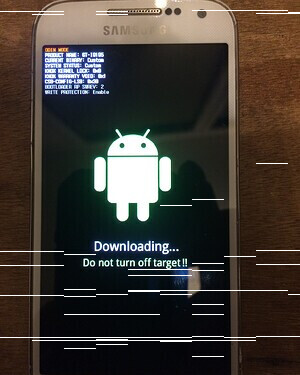
.
If you see no change in the progression barre, or see in terminal that the transfert fails, try others cables
.
NOW COMES THE CRUTIAL STEP !..
- To get out of the Download mode you must Force Power Off your Samsung device,
unplug the device,
hold Volume Down + Power.
release when you see the screen turn off…
…HERE IS THE CRUTIAL STEP !..
- immediately Boot to Recovery before any other boot mode attempt,
hold Volume up + Home + Power.
release when you see the very little blue line in the top of the screen…
…IT WAS THE CRUTIAL STEP !..
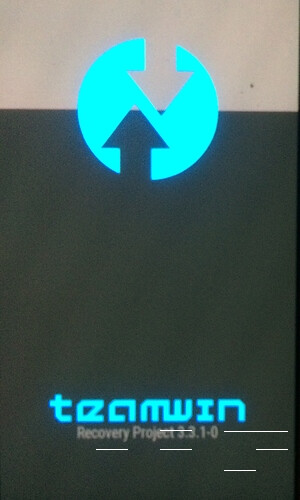
.
