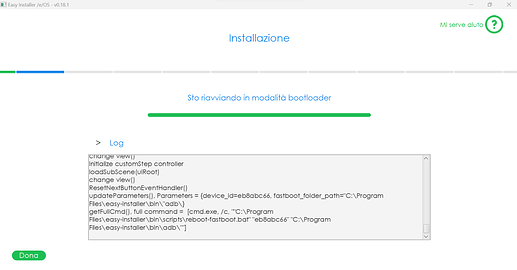HI
I bought a Oneplus Nord (AC2003 Codename: avicii) because I saw that it was compatible with e/os and I followed the procedure https://doc.e.foundation/devices/avicii/install
Trying first with Easy Install but the program freezes when the bootloader is restarted as shown in the image:
I then tried with manual installation present on the same
page ( https://doc.e.foundation/devices/avicii/install )
Below are the installation commands:
C:\adb>adb reboot bootloader
C:\adb>fastboot oem unlock
OKAY [ 0.047s]
Finished. Total time: 0.047s
C:\adb>adb reboot bootloader
C:\adb>fastboot flash recovery recovery-e-1.9-s-20230310268290-stable-avicii.img
Sending ‘recovery’ (102400 KB) OKAY [ 4.278s]
Writing ‘recovery’ OKAY [ 0.421s]
Finished. Total time: 8.197s
C:\adb>adb reboot bootloader
When restarting the screen freezes in fastboot mode:
Not being able to install the recovery e/os either with easy insaller or with a manual procedure, I tried to install twrp following the instructions for oneplus nord from the link
https://twrp.me/oneplus/oneplusnord.html
On this page there are 2 versions for Oneplus Nord AC2003 and I tried Temporary boot of the downloaded image using the following command:
fastboot boot twrp.img
To be safe, I tried the two versions of TWRP for Oneplus Nord with fastboot boot but even if everything seems ok at boot TWRC does not start, freezing at the Fastboot boot screen
C:\adb>fastboot devices
eb8abc66 fastboot
C:\adb>fastboot --version
fastboot version 34.0.1-9680074
Installed as C:\adb\fastboot.exe
C:\adb>adb reboot bootloader
C:\adb>fastboot boot twrp.img
Sending ‘boot.img’ (46572 KB) OKAY [ 2.652s]
Booting OK [ 0.109s]
Finished. Total time: 2.933s
C:\adb>adb devices
List of devices attached
eb8abc66 device
C:\adb>adb reboot bootloader
C:\adb>adb reboot bootloader
C:\adb>fastboot boot twrp2.img
Sending ‘boot.img’ (46572 KB) OKAY [ 2.508s]
Booting OK [ 0.104s]
Finished. Total time: 2.747s
C:\adb>adb reboot bootloader
Has anyone had the same problems and can give me some advice?
Regain your privacy! Adopt /e/ the unGoogled mobile OS and online services