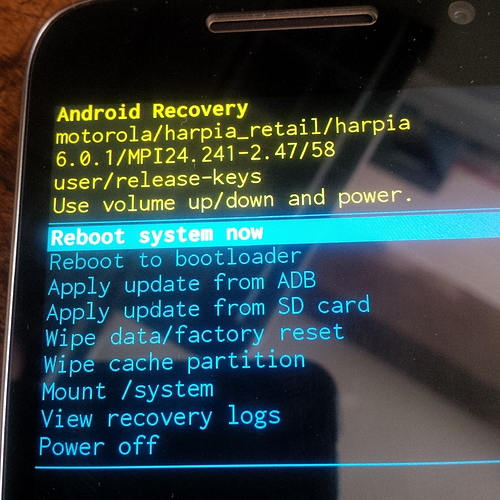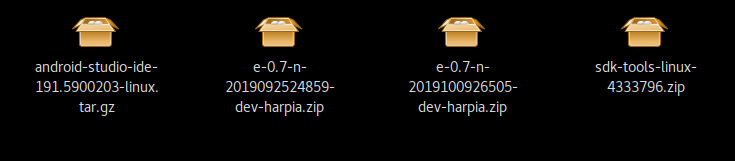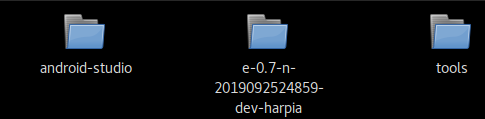Bonsoir,
J’ai réussi à débloquer le téléphone.
J’ai installé TWRP dessus, ainsi que le fichier ZIP de /e/ mais lorsque j’ai tapé “adb reboot recovery” j’ai obtenu “ningun comando” avec un petit vaisseau spatial vert avec un capot ouvert et un point d’exclamation.
J’ai réussi à obtenir le menu suivant mais je ne sais pas ce que je dois faire: il y a deux options pour “Wipe”, laquelle choisir ?
En bref, je ne comprends plus rien à partir du point 4 du Wiki:
4. Go back to return to main menu, then tap Wipe. (quel menu principal ? sur le telephone ou sur l’ordi ?)
5. Now tap Format Data and continue with the formatting process. This will remove encryption as well as delete all files stored on the internal storage. (Où dois-je taper “Format Data” ?)
6. Return to the previous menu and tap Advanced Wipe. (Même question que pour le point 4)
7. Select the Cache and System partitions to be wiped and then Swipe to Wipe. (Où vais-je trouver les partitions “Cache” et “System” et que signifie “Swipe to Wipe” ?)
8. Sideload the /e/ .zip package: (Que signifie “Sideload” ?)
- On the device, select “Advanced”, “ADB Sideload”, then swipe to begin sideload. (Où vais-je trouver “Advanced” et “ADB Sideload” ? )
- On the host machine, sideload (Que signifie “Sideload” ?) the package using:
adb sideload filename.zip **(Je ne vois pas de quel paquet il s'agit...)**
Merci par avance!
Cordialement,
Pixef