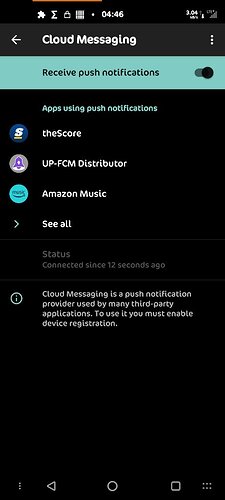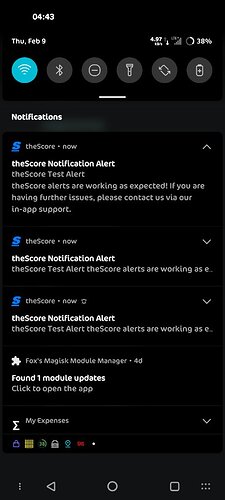Can confirm that it works! I’ve installed your suggested version and use UpdateLocker (LSPosed module root) to prevent updates. Perfect, thanks for helping out!
Hi. You have to tap on the pencil icon in the first post but if it doesn’t work, you have to grant some other permission in order to do that.
All apps work on 2 phones sake and channel with magisk delta (magisk hide is back ![]()
For me.
Without magisk delta the app ‘payconique’ is not working. I’m on v1,2 on the 2 phones
Here to report about the Credit Suisse app. Login and basic stuff works, but one of the most useful things, namely bill scanning, doesn’t. So I’d evaluate it more towards not working than working as this is …
App name | Description | Country | gg | note
Credit Suisse | E-banking app for the Credit Suisse bank | ch | no | Bill scanning DOESN’T work
Contrary to which reported on the table of non-functioning apps, on my Samsung S9 with preinstalled /e/OS I’ve been using the ‘Banca Etica’, ‘NexiPay’ and ‘Satispay-IT’ apps regularly for the last 8 months without ever having experienced any problem!
com.successfactors.successfactors is not working
Redmi note 9 pro
/e/OS 1.6…
L’application Fujifilm Instax Square Link ne fonctionne pas correctement (perte bluetooth ou impossibilité d’accéder aux photos de la galerie).
Merci,
BSdM
Sorry, I can’t figure out how to modify the table:
NOT WORKING
Bajionet Móvil | Banking app | mx | does not install (no error reported).
Bajionet Móvil Empresas | Banking app | mx | does not install (no error reported).
BBVA Bancomer | Banking app | mx | Error “Dispositivo alterado”.
Bought Minecraft for my daughter but does not work ![]()
I’ve got the same problem! I bought Minecraft but then I can’t have access to it!!
I reimbursed now Minecraft - you need a Microsoft account in addition to login into the game
Just wondering, has anyone seen/used this app before? Reminds me of a website that does this but I forget offhand.
Sapio (Android Open Source API compatibility)
"Sapio aims to provide an estimation of how Google-dependent an Android application is, informing the community on how it behaves on bare Android Open Source Project (AOSP), couple or not with microG.
Evaluations in Sapio are given to the community by the community."
Oh, now I remember the site. Mentioned elsewhere hereabouts.
Crowdsourced de-Googled Android apps status ratings | Plexus
TheScore app doesn’t receive push notifications at all. Sadly this is among the most popular sports app in north america and the only one I know of where you’re supposed to be able to receive live score updates on the teams you follow via push notifications. There is a push notification test feature in the settings that literally does nothing when utilizing microg. Makes the app at least 50% useless unfortunately.
Check in MicroG settings → Cloud Messaging → TheScore → all checks marked?
Yes they are.
I’ve spent way too much time already trying to get it to work.
Which version of MicroG is on your device?
If it is older than 0.2.27, what device are you using and what version of /e/OS?
My results may be mixed. Both /e/ devices are preoccupied (one is updating).
Tested on crDroid with microG 0.2.27. Installed via Aurora Store. AM Installer is used with Aurora to block all trackers (20) on installation.
Surprisingly the app ran and behaved normally. It registered with microG.
I ran the Alert tests. Nothing happened. Went into AM and unblocked all trackers. Cleared cache for good measure. After some minutes a bunch of alerts showed up.
Back into AM I blocked all but push related trackers. No alerts. Unblocked all. Still haven’t seen new Alerts from the tests.
My /e/ device just finished updating to 1.8.1-q. I’ll test there shortly.
EDIT: A reboot is all that seemed required. On reboot I was greeted with test alerts. Cleared them, opened the app and tested. Immediate results. Cleared and tested again. Instant response.
Good to know that after some fuckery it will eventually work. Unfortunately I lost my entire E OS install trying to get back the TWRP recovery that E OS overwrites with it’s own during flashing the ROM so it will be a bit until I get to the point of fixing this reletively minor in comparison issue.
I was so tired yesterday I did not notice that you were the TWRP thing.
Fingers crossed you get that squared away without losing data or having to start over.
My crDroid device was low on battery so I put it in airplane mode. This morning I turned on networking and was bombarded by sports scores and news.
Cool deal. Not a sports person so I’ll be removing the app shortly. ![]()
I cannot edit the table in the first post, so I write it here
LibreLink (at least Italian version) app not working. It asks to be installed from Google Play
I’ve tried on a OnePlus 3, /e/OS 1.8.1-…