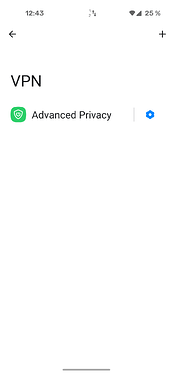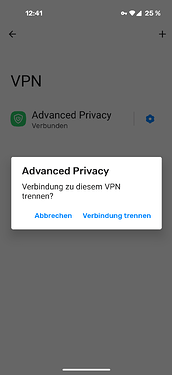E/OS android 12 stable on Google pixel 4) has its VPN set to turn back on at reboot. Please make it possible to have it turned off by default so users can install their own VPN. The advanced privacy VPN servers are somewhere in Europe (US user) and I cannot use it as it compromises (slows) internet speeds to the point the phone is almost inoperable. I always turn it off at reboot and use proton VPN when I need one bc it has a better selection of servers. I am unable to make e/os forget the advanced privacy VPN and it always resets and turns on at reboot. Furthermore there is no widget in the quick access widgets to turn it off. I have to go into network settings to turn off before I can use phone.
“Hide my ip” is the part of AP that utilizes the VPN-interface in your system.
Have you turned that AP-function off in AP-settings and unticked “always on vpn” for AP-VPN in your system settings?
(you can still use AP’s “trackers blocker” and “fake my location” without AP-VPN)
There should be no need to do so but you can then even delete the AP-VPN in system settings (it will come back once you decide to switch “hide my ip” back on)
Thanks. I wasn’t sure if it was an advanced privacy feature that used microG like the location spoofer or the VPN. I did what you suggested and it fixed the problem. Thanks a million.
Hi,
I reply to this 2-year-old thread because it matches best to the experience a friend of mine has with her FP4.
When VPN is on, no mails are received. Thus she has to turn it off (by unticking “always on vpn” in the settings and even pressing “delete VPN”). But after reboot VPN is on again!
And that’s only since a month or two.
Do you have any idea how to solve this?
Assuming this is the VPN You are referring to …
Hide My IP utilizes the VPN-interface of the device.
Switch Hide my IP OFF in Advanced Privacy-settings and the VPN will not come back.
But as long as Hide my IP is ON, the VPN will be recreated every time you delete it because Hide my IP depends on it …
Also remember if you are not located in continental europe, the preinstalled vpn never works because it slows the connection to nearly non existence. Its better to deactivate as described above and download the ProtonVPN app and set it up (free).
Thanks for your advice. Unfortunately ‘Hide my IP’ was already off, but VPN came back every time.
We tried several ways which became more and more chaotic and less and less comprehensive.
During this I found something that might have done the job (as I said “less comprehensive” ![]() )
)
Have a look at this page:
Doing a long click on “Advance Privacy” on this page brings up this:
(Translation: Disconnect from this VPN? Cancel or disconnect)
This long click is the only way I found to come to this dialogue!
So we did cancel the connection and I think that was the game changer.
Now the described error of “VPN coming back even if switched off” is gone.
Maybe this helps other in the same or similar situations.
good catch
makes sense
So You did not delete the VPN this time?
deleting should have done the trick (disconnect) as well (otherwise there´s a bug involved)
.
Sorry for late reply.
No, we didn’t delete VPN this time.
But I have no direct access to the phone. We communicate asynchronous via messenger. So actually I can’t be sure and only assume that everything was as described.
I wouldn’t create a bug out of this event because I can’t 100% replicate the erroneous state.
Let’s close this for now - it didn’t happened again.
Thanks for your help!
This topic was automatically closed after 180 days. New replies are no longer allowed.