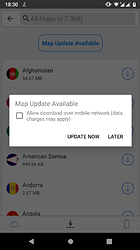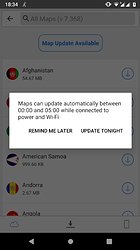In Magic Earth, I downloaded some country maps for viewing offline.
But now I get notified regularly to update my downloaded maps, meaning to download everything again (the latest version of these maps).
That’s a lot of data to be downloaded! for street updates that are probably non essential to me.
I couldn’t find a way to disable this notification.
Long press on the notification to disable it.
Or go in Settings > Apps > Magic Earth > App notification (the path changes depending of the Android version) and you just have to deactivate the correct notification flow. If Magic Earth is a good app, it should be something like “Update”.
Sorry, notification is not the right term. It’s rather some windows that pop up within the app itself, consecutively:
Looks like you can’t disable this pop up. You will have to refuse the update every time you open the app until you update the maps. It’s an update per month (I think) so not a big deal (except if you have a very large map for offline usage).
If you don’t want more pop-up, disable the internet connection for Magic Earth in Settings > Apps > Magic Earth > Data and disable WiFi and mobile data. This way, Magic Earth won’t be able to look if an update is available. And with a bit of luck, it will work as soon as you disable internet connection for Magic Earth.
I kept refusing the updates but after a while, the app was not showing me any roads anymore. In fact I could not zoom-in any further than names of big cities…
Workaround: I deleted all my saved maps. (= I’m not using off-line any more.) The update icon still had an exclamation mark but that disapeared only by clinking on it and displaying the message that all maps are now downloaded (in fact, no maps were downloaded because i had deleted them in the first step).
I regret to not use the off-line functionality but having to update my downloaded maps every month is too cumbersome and data hungry…