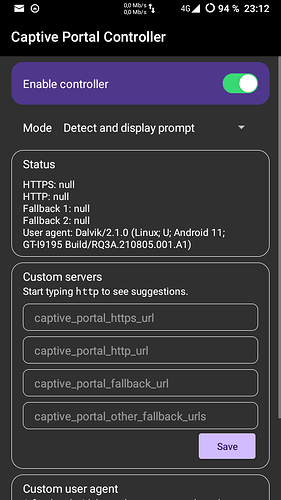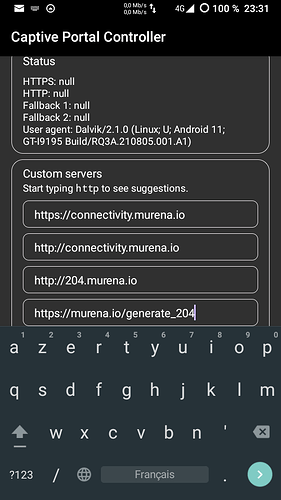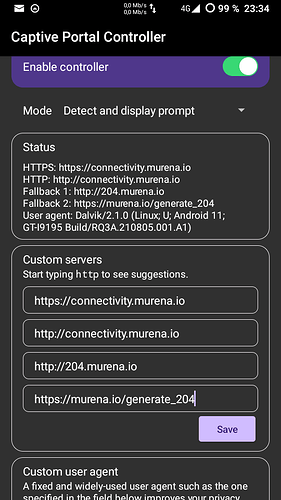piero
1
may 2024, the network and wifi icons display a small cross
.
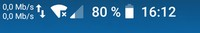
or

.
Official advice is to update to a newer build, but it is not always possible, so,
thanks to @tcecyk @poiuzzz @4nthony for the solution/workacross :
Résumé
.
On your phone :
-
go to android settings, in the developper options section, and enable “USB debbuging”
-
install an open source application “captive portal controller” from AppLounge or F-droid
-
open the “captive portal controller” app
and enable controler :
.
On your PC (where ADB is installed), plug your phone with an USB-cable :
- open a terminal and type :
adb shell
then
pm grant io.github.muntashirakon.captiveportalcontroller android.permission.WRITE_SECURE_SETTINGS
On your phone :
- fill-in the captive portal url
HTTPS: https://connectivity.murena.io
HTTP: http://connectivity.murena.io
Fallback 1: http://204.murena.io
Fallback 2: https://murena.io/generate_204
- save
- disable controler and close the app.
4 Likes
system
Closed
2
This topic was automatically closed after 180 days. New replies are no longer allowed.
![]()
![]()