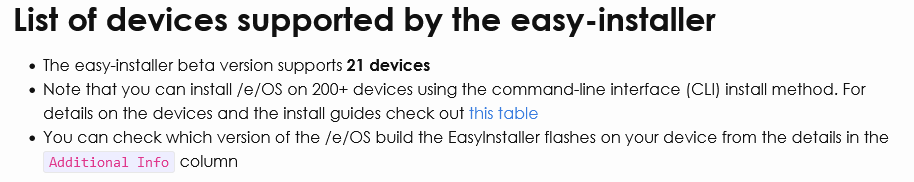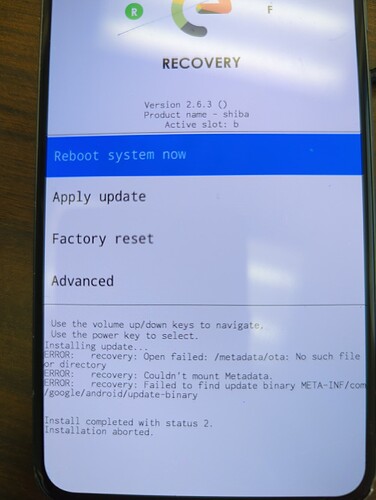Thank you for your suggestions. I have done everything right BUT… Google have something that needs metadata or memtag. I don’t know what all this means so i am attaching a phone screen shot and the text from my terminal for your perusal
. Please help if you can.
Thank you so much.
This is the what was typed into my terminal…
nunya@XPS-13:~$ fastboot flashing unlock
(bootloader) device already unlocked
OKAY [ 0.039s]
Finished. Total time: 0.039s
nunya@XPS-13:~$ fastboot flash boot /home/nunya/Desktop/pixel/boot-e-2.6.3-u-20241217455359-official-shiba.img
Sending ‘boot_b’ (65536 KB) OKAY [ 2.335s]
Writing ‘boot_b’ OKAY [ 0.132s]
Finished. Total time: 4.093s
nunya@XPS-13:~$ fastboot flash dtbo /home/nunya/Desktop/pixel/dtbo-e-2.6.3-u-20241217455359-official-shiba.img
Sending ‘dtbo_b’ (16384 KB) OKAY [ 0.513s]
Writing ‘dtbo_b’ OKAY [ 0.060s]
Finished. Total time: 1.000s
nunya@XPS-13:~$ fastboot flash vendor_kernel_boot /home/nunya/Desktop/pixel/vendor_kernel_boot-e-2.6.3-u-20241217455359-official-shiba.img
Sending ‘vendor_kernel_boot_b’ (65536 KB) OKAY [ 2.228s]
Writing ‘vendor_kernel_boot_b’ OKAY [ 0.128s]
Finished. Total time: 3.929s
nunya@XPS-13:~$ fastboot devices
39131FDJH008JZ fastboot
nunya@XPS-13:~$ fastboot flash vendor_boot /home/nunya/Desktop/pixel/recovery-e-2.6.3-u-20241217455359-official-shiba.img
Sending ‘vendor_boot_b’ (65536 KB) OKAY [ 2.322s]
Writing ‘vendor_boot_b’ OKAY [ 0.128s]
Finished. Total time: 3.890s
nunya@XPS-13:~$ adb sideload /home/nunya/Desktop/pixel/recovery-IMG-e-2.6.3-u-20241217455359-official-shiba.zip
serving: '/home/nunya/Desktop/pixel/recovery-IMG-e-2.6.3-u-20241217455359-officiTotal xfer: 0.00x
Andy.