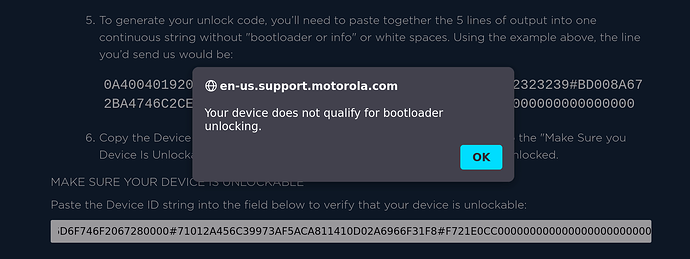…Enter suggestions to improve documentation in this category. Do not raise bugs or issues here…
Regarding Moto G7 Power installation:
I first tried straight after unboxing the device and oem unlocking it. That bricked in a way that it didn’t turn on anymore and named itself “Qualcomm loader…something”. I then had to use “blankflash” that contains a tool called “qboot” that I found in some dubios sources, to restore the stock bootloader. I then reflashed with the stock-rom and let it apply all available updates before flashing /e/. Maybe it’s worth a hint to apply all regular android updates on this device before flashing /e/.
On the 1.16 recovery, it would be helpful to note that a message popup about restarting recovery arises. I choose “No” to continue.
Hi, I just install the os on Moto G7.
The documentation is pretty straight, only one remark: the last step is missing.
After installing the os, you have the option to install additional package yes/no
Thanks
Hi @Ken748 welcome to the /e/ forum.
/e/OS inherits this option from Lineage. /e/ expects no extra packages, but it remains an option for those who have reason to want to add anything at this stage.
The standard answer is Extra packages - No.
- (The answer Yes does not lock the user into installing anything, that is the user can still exit.)
Hi, I was reading the flashing instruction and came across this, which is confusing.
Tip: Outdated fastboot releases dropped legacy A/B support, so it might attempt to flash to boot__a / boot__b rather than boot_a / boot_b if you try to flash boot. In this case, you must update fastboot to a release newer than or equal to 31.0.2. Alternatively, you can manually specify which slot to flash to based on what slot fastboot failed to flash to. For example, if fastboot fails to flash to boot__a, you must flash to boot_a.
Where it says “might attempt to flash to boot__a / boot__b rather than boot_a / boot_b” and at the end “if fastboot fails to flash to boot__a, you must flash to boot_a.”.
Basically, it says the same thing or am I misunderstanding something?
hello! what happened that now the ocean went from a T build to a U build, i.e., it was downgraded to unofficial?
The community build on /e/OS U is available here. No devices have been downgraded. If in some case a U build crashes we revert to T.
The u in the ROM name stands for Android U or A 14 or /e/OS u.
I was able to Android version upgrade my ocean from Android 13 (T) to Android 14 (U) by following the upgrade instructions at Upgrade LineageOS on ocean | LineageOS Wiki, that is simple adb sideload of the new ROM. No data was observed lost.
But ofc I did not do this without knowing I had a secure backup strategy.
From e-2.5-t-20241110446839-community-ocean; now running 2.6.3-u-20241219455571-community-ocean
same, im upgrade to 2.6.3 with no problems
works very smooth the moto g7 power ![]() thanks team
thanks team ![]()
Hi, I wish try also an upgrade, but it will be from 1.18-t-20231210360971-dev-ocean to 2.6.3-u-20241219455571-community-ocean
Is it recommended ??
Well first I have some updates to apply, I have just saw them…
/e/0S 2.4.1
and then
/e/OS 2.5
I think is better do it steps by steps, isn’t it ?
its a major upgrade…you can try it but backup your data
Ok know using 2.5-t-20241110446839-community-ocean
Hello, I have brake down my motorola G7 Power when trying change the screen… So I buy a new one reconditionned and wanted to pass to /e/OS again… but I had some troubles…
I can on the developer option push the button «OEM unlock», perhaps it have been done before ? If I try on Motorola site get a key with the result of fastboot oem get_unlock_data they told I can’t unlock this devices…
but perhaps is it yet unlocked ?? Could you confirm me if I can put on the button «OEM unlock» it means I don’t need more from the motorola site ??
When I try first step I have
fastboot flash boot ~/Documents/andoid/motorola/recovery-e-2.9-a14-20250323478433-community-ocean.img
(bootloader) is-logical:boot_a: not found
(bootloader) is-logical:boot_a: not found
Sending 'boot_a' (26566 KB) OKAY [ 0.560s]
Writing 'boot_a' (bootloader) Image boot failed validation
(bootloader) Preflash validation failed
FAILED (remote: '')
fastboot: error: Command failed
I have verify this
fastboot getvar current-slot
current-slot: _a
Finished. Total time: 0.000s
I am with ba Ubuntu, have last platform-android-tools installed. To communicate with the devices I have had to look with lsusb the devices ans edit a file /etc/udev/rules.d/51-android.rules with
SUBSYSTEM=="usb", ATTR{idVendor}=="22b8", ATTR{idProduct}=="2e80", MODE="0666", GROUP="plugdev"
and also add the user to the group plugdev, it’s ok. the connexion seems good…
what’s wrong ??
I have ssen a log in the phone like
Mismatched partition size (boot_a)
But before…
I have try do this
fastboot oem fb_mode_clear
OKAY [ 0.000s]
Finished. Total time: 0.000s
I don’t understand why I can’t do a flash boot and not sure the phone is really unlocked ??
What can I do ?
I think my problem is I need to get a unlock key from motorola site, but it seems the devices can’t be unlocked… Does a workaround exist ??
Maybe this phone is locked and unlockable, perhaps by a carrier ?? Maybe Moto support can tell you if this might be the case?
Try to look in Settings > About phone … any clue that the software is from a carrier or is a carrier mentioned?
I don’t see really something about carrier…
Canal software : reteu2
N° Build PP029.80-27
Perhaps is it because I haven’t put a SIM card before ?? Do I need add first a SIM card ?
If Moto gave you a key, then the device was not unlocked previously. So the key needs to be applied. Are you doing things in the wrong sequence?
Almost certainly yes, the phone should be online is usually found – Wi-Fi may be ok, SIM better.
fastboot oem get_unlock_data
Must come before Motorola site …
… where do you see this ?
Ok, so the method to unlock a Motorola as seen in the doc or other tutorials
fastboot oem get_unlock_data
(bootloader) Unlock data:
(bootloader) 3A951XXXXXXXXXX#
(bootloader) 5A59333233535143544B006D6F746XXXXXXXXXX#
(bootloader) 71012A456C39973AF5ACA811410D0XXXXXXXXX#
(bootloader) F721E0CC00000000000000XXXXXXXXX
OKAY [ 0.013s]
Finished. Total time: 0.013s
Then paste all the codes or there is still a tool to do it here https://data-scrub-tool.vercel.app/
then in the page Unlocking the Bootloader | Motorola Support US try paste the code to get a code to unlock the phone…
I have register an account with a mail. I am connected on wifi did not put my sim card… but I added also my phone in the count motorola register with the IEMI
when I try see if is posible unlock I have this
In searching your error … there are some workarounds …
- https://xdaforums.com/t/your-device-does-not-qualify-for-bootloader-unlocking-cant-oem-unlock-bootloader-xt2131-1-motorola-moto-g-stylus-5g-2021-cid-0x0032.4597113/
- https://xdaforums.com/t/guide-un-locking-motorola-bootloader.4079111/page-6#post-88653223
Did you clean up the code correctly … I see that you used the “scrubber” but your submitted code in your images includes # – I did not check but is that ok ?
I was reminded also that in my case the US site did not work correctly and I had to use and register separately for the UK site, is there an alternative site for your region ?
Hello, I am in France, but I am not sure they have something similar… Yes in code I have somz # but don’t have to remove them anyway ??
I have try paste the four lines with the # or within them it same result… I also try the link proposed
https://support.motorola.com/us/en/api/mse/bootLoaderVerifyPhone?serialNo="part1"&secSerialNo=&processorUid="part4"&bootloaderHash="part3"&infoOnly=N