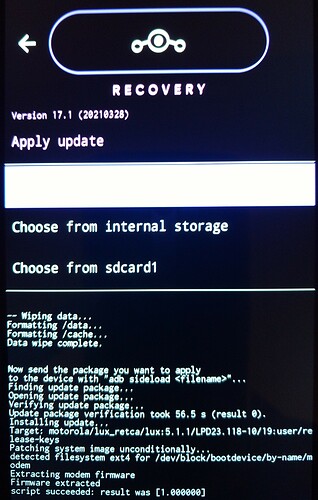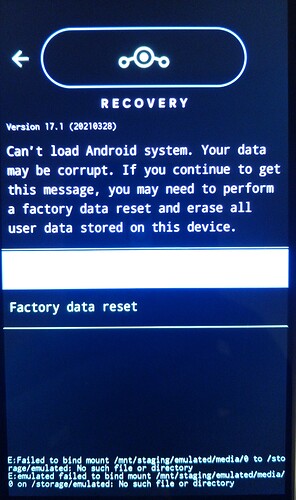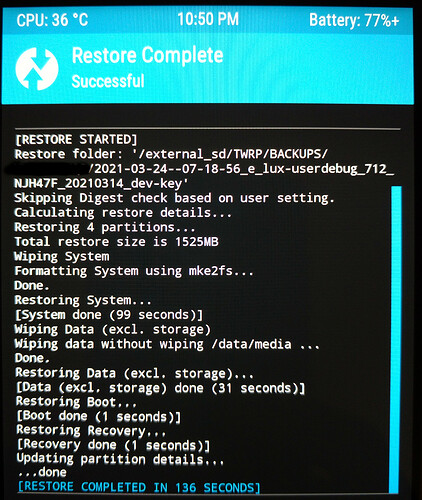@Manoj
short summary: Also current version of LineageOS causes a boot loop to recovery after successful installation.
Here are the steps:
- download of lineage-17.1-20210328-recovery-lux.img
- download of lineage-17.1-20210328-nightly-lux-signed.zip
- enabling USB debugging on my Lux
- connecting to my Laptop run by Linux Mint 20.1
- restart the lux manually, VolumeDown+Power
- positivly verifying the connection by: sudo fastboot devices
- sudo fastboot flash recovery lineage-17.1-20210328-recovery-lux.img
- reboot to recovery
- Factory Reset, then Format data / factory reset and continue with the formatting process
- “Apply Update”, then “Apply from ADB” to begin sideload
- sudo adb sideload lineage-17.1-20210328-nightly-lux-signed.zip
- after installation is shown to be completed
- restart
- blue circle moving from right to left for about 2 minutes
- reboot to recovery with error message “can’t load Android system. Your data may be corrupt…”
- factory data reset
- reboot
- blue circle moving from right to left for about 2 minutes
- reboot to recovery with error message “can’t load Android system. Your data may be corrupt…”
- only shutdown and sd-card removed
- restart
- blue circle moving from right to left for about 2 minutes
- reboot to recovery with error message “can’t load Android system. Your data may be corrupt…”
- factory data reset
- reboot with sd-card still removed
- blue circle moving from right to left for about 2 minutes
- restart
- obviously my LUX really does not want Android Q
- reboot to bootloader
- reinstallation of recovery twrp-3.5.1_9-0-lux.img
- reboot to twrp
- successfully restoring my backup of e015-N from sd-card
- watching the jumping point under e for only a couple of seconds
- here we go: /e/ 0.15-N works pretty fine on the Lux
Well, any ideas how to solve this?