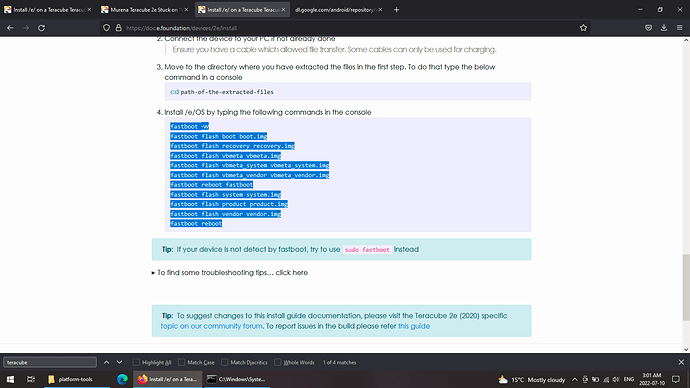I actually did try that, but it didn’t work for me. (First thing I did was search the forums. I’m a good boy) Here’s what I did.
Solution: For Windows 10 (be sure to enable USB debugging)
Step 1) Download adb/fastboot from h ttps://dl.google.com/android/repository/platform-tools-latest-windows.zip
Step 2) Extract files
Step 3) Copy/past folder containing extracted files onto C drive
Step 4) Open folder called “platform tools”
Step 5) In address bar, type “cmd” to open command prompt from that folder
Step 6) type “adb devices”
Step 7) Download image files. In this case, I was downloading “Q Stable” since my phone was a batch 1. If yours is a batch 2, you should download “R Stable” (serial numbers starting with 2020 need Q Stable and serial numbers starting with 2021 need R Stable) https://doc.e.foundation/devices
Step 8) Extract files from the zip you just downloaded
Step 9) Copy/paste the files into the same folder you put adb/fastboot, “platform-tools”
Step 10) Type “adb reboot bootloader” This should reboot the phone into fastboot
Step 11) Follow the instructions given here
And BAM! It worked for me.