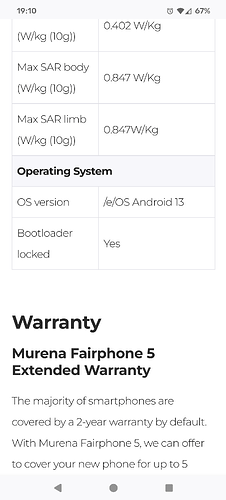To those users following the saga of Revolut on a Fairphone booting e/os, i received a reply to a polite email. Basically this:
“To help protect your account and personal information, our app no longer supports devices that are rooted or have an unlocked bootloader . These types of modifications can bypass critical security controls, increasing the risk of malicious attacks—such as camera injection threats and others.”
I completely understand this position. I emailed a reply and await a response:
If I can provide some evidence that this phone is not rooted and the bootloader is locked, would this make a difference? What evidence would be required?
“I’d appreciate your help here because I want to stay as a customer.”
As far as I can determine this Fairphone 5 is not rooted. Does this mean that the bootloader is locked?
I’d like to know please.
Eoin
Regain your privacy! Adopt /e/OS the unGoogled mobile OS and online services