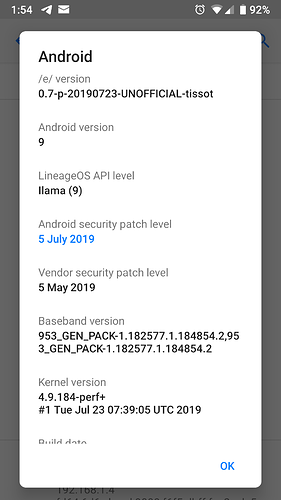The baseband could be an issue. Were you at anytime on Pie Stock ROM. Oreo on top of Pie makes the phone behave in strange ways.
The baseband looks a bit like the numbers on my phone
I am running a test build of Pie on my tissot. We would be releasing the official Pie builds for supported devices soon. That may be the solution for this issue.