The new (British) NHS Covid-19 app version 3.6 (68).68 from 23.09.2020 works for me with microG Services Core version 0.2.12.203315.
A few screenshots instead of long words:
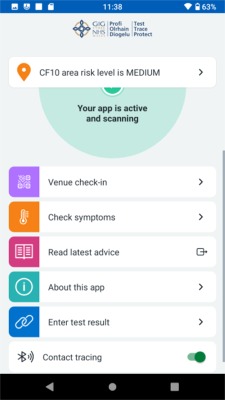
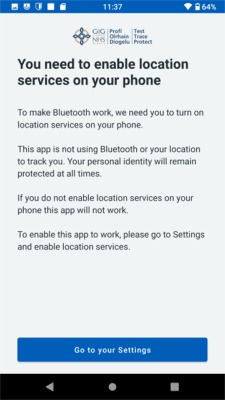
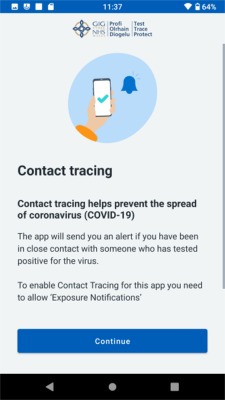
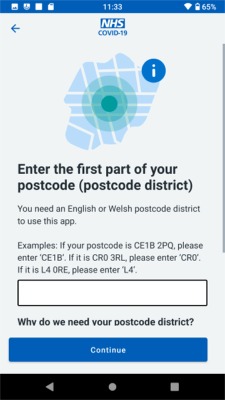
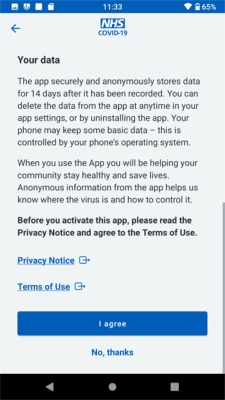
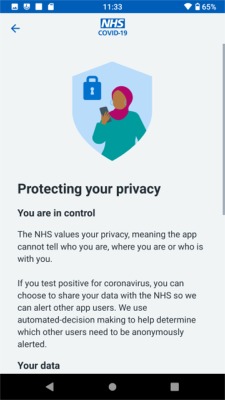
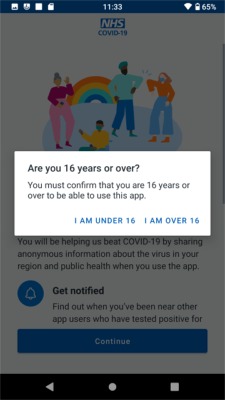
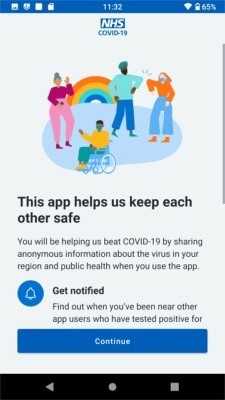
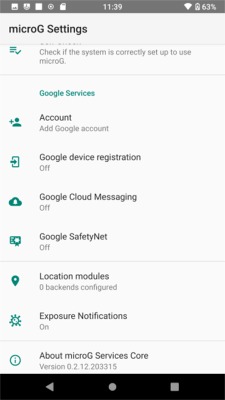
Stay healthy and safe.
The new (British) NHS Covid-19 app version 3.6 (68).68 from 23.09.2020 works for me with microG Services Core version 0.2.12.203315.
A few screenshots instead of long words:
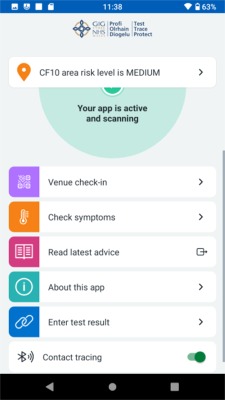
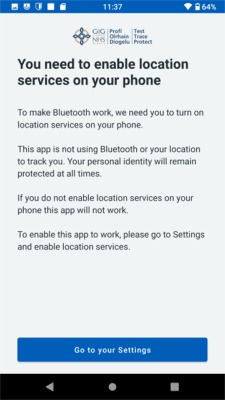
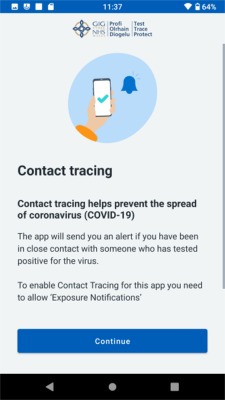
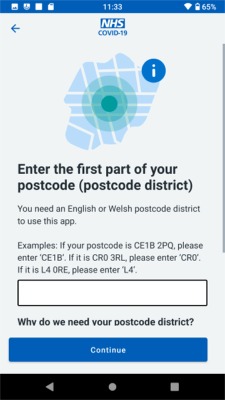
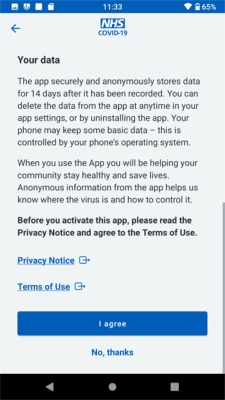
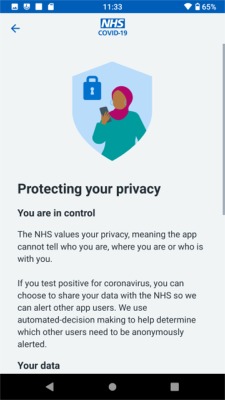
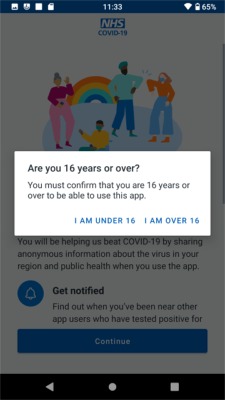
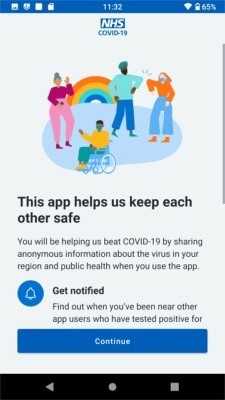
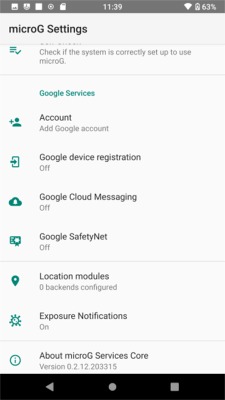
Stay healthy and safe.