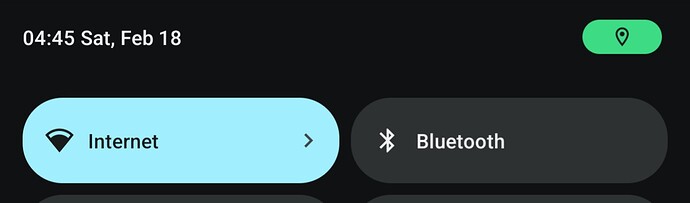I am using /e/OS version 1.8.1-s and I was wondering how to add the location services symbol to the notification bar at the top of the screen. All other (important) symbols seem to appear. Is there anyone who knows more about this?
I noticed on Android 12, instead of a location icon just sitting there, it will show up at the upper right in a sort of pill-shaped heads up. Then it will collapse into a tiny colored dot at the far right. Doesn’t take up valuable real estate but one can see / tell that it is there.
Bring down the notification or tiles and you’ll see the full location icon at the top.
I actually find that new behavior better.
EDIT: Went to the A12 device (LOS 19.1 unofficial) and noticed it is a Developer Options setting. When I turned it off I got no location icon.
Enable Developer Options. Go into it and scroll all the way down to the bottom where the Location section is.
“Status bar location indicator”
Pull down the notification bar (twice) and you will see a pencil symbol (edit button) at the bottom left.
You can then choose which symbols are displayed in the notification bar and customise them yourself.
That applies to tiles, not status bar icons.
Although now I’m confused on what “symbols” refers to in the OP.
That applies to tiles, not status bar icons.
Although now I’m confused on what “symbols” refers to in the OP.
Tried to get a screenshot of the little dot but it doesn’t show in the images. But here is what I was referring to.
Ah, OK, in that case you have to go to : settings → system → status bar → system icons → location
Things have changed with Android 12, what the OP is using. Location is not in my list of icons (LOS 19). Is it there in /e/ A12 S?
Thanks for these prompt responses.
Indeed, I was referring to the icon/symbol in the navigation bar, not to the tiles. The location services’ tile is visible when pulling down the navigation bar, but the icon in navigation bar is not. Even when enabling the proposed setting in developer options the icon does not appear. Are there other possibilities to explore?
So when using Magic Earth and the like there is no location icon?
Will need other S users to chime in then. See if it’s a universal bug or not.
I’ve tried: set location on, open OSMAnd… In a screenshot the blue dot is not shown! But I can say that starting from A12, blue dot appears in place of one or more icons wen there is no more place in the status bar. I think I’ve read about this in an A12 presentation article found over the net.
When I turn on location services, the blue dot is not shown. However, the blue dot is shown when using Magic Earth. The blue dot disappears when Magic Earth isn’t used anymore.
Just to precise: there is the blue dot in the bar, but not in the screenshot so I can’t use it and didn’t attach to my previous post.
Exactly, the dot oddly does not show in a screenshot. Weird.
When the dot is visible in the status bar, pulling down the shade will show the full location icon. At least one knows that it is working.
Also the camera symbol, after a while, is show as a blu dot.