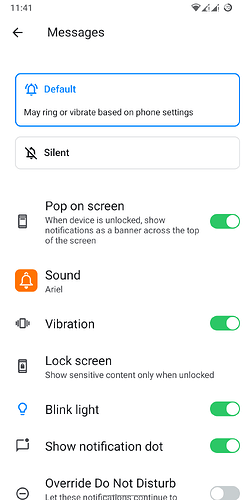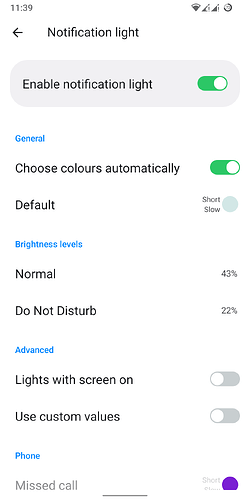Hi,
I’ve found a minor bug using /e/ on my fairphone 3 plus. The notification light is working correctly during loading. But ifI go to settings and want to select eg the setting “Display when active display”, it does not work. The notification light at all displays the light only for one notification of one app. For all other apps it does not display the light, if I get a notification, even if “notification light” is activated in the settings.
Fairphone Os had a similar bug. According to the forum posts, they fixed the bug via an update
https://gitlab.e.foundation/e/os/releases/-/releases says …
"v0.15-q
[…]
Fairphone 3/Fairphone 3+
- you can now customize LED"
Is this related?
0.15 is the current /e/ update, q is Android 10 (0.15 is available for different Android versions).
What’s your Android version, see Settings - About phone - Android version?
Then tap on this Android version to open more info … what’s your /e/ version given there at the top?
1 Like
I have this too. The notifications (including sound notifications) come in the moment when the display is activated, not earlier. This is useful for nothing and was not like this in previous versions of /e/, it must be one of the significant new UI achievements in 0.14.
I think it is. That would be great, if the update would fix it
It is android 10 and the /e/ version is: 0.14
But when will be the 0.15 update available for Fairphone?
After the update still no notification light of the selected apps
I have the same problem as OP. I use a Fairphone 3+ and e os ( e-1.10-s-20230413279105-dev-FP3) with Notification LED not working at all. While charging the phone there’s a LED but not for incoming Messages. Some Members of the Forum told me to disable the “do not disturb” settings, which i did. Unfortunately with no improvements to situation.
LED notifications are working on my Fairphone 3 using 1.10-s-20230413279105-dev-FP3.
Please check your settings in Settings - Notifications - Notification light.
There might also be related settings in the individual Apps you want to get LED notifications from, for example Mail - menu - Settings - (choose a mail account) - Notifications - Notification light.
You can also check the notification permissions for Apps in the Settings, for example Settings - Apps - See all […] apps - Message - Notifications - (tap the “Default” entry with the bell icon) - Blink light.
Thanks for your answer!
I’ve already done all of these different settings with no positive outcome so far. Not sure, what else to check.
Here some screenshots of my settings. Interestingly while charging, the light is beeing disabled if there’s a pending message notification.
edit:the first screenshot shows: signal - settings - notifications - messages
the second screenshot shows: settings - notification - notification light
I guess the first screenshot is from Mail - menu - Settings - (choose a mail account) - Notifications - Messages?
What about the screen before this … Mail - menu - Settings - (choose a mail account) - Notifications - Notification light? Is this enabled?
Does it help if you turn up the “Normal” brightness level to 100%?
1 Like
Yes, the mail accounts need to be configured one by one. Not sure if it works now with different colors and notification sounds but the settings are separated from each other.
As i use k9 as mail app, i cannot specify about the mail notification light settings.
Thank you very much! This works! With the brightness increased to about 80%, the notification light works again. Thanks for that hint.
I’m not sure how low i can set the brightness, with the notification level still working. Could it be in this case, that the “do not disturb” option doesn’t work, because of the lower threshold for brightness?
Now i have a different struggle. Somehow i cannot choose many different colour types. If i for example choose purple as notification light , the LED blinks in blue followed by red (instead of only the one colour: purple). Is there a way to choose custom colours without this changing pattern?
I observed as well, that while choosing a bit more dark(ish) colour, the notification light seem to cease to work.
1 Like