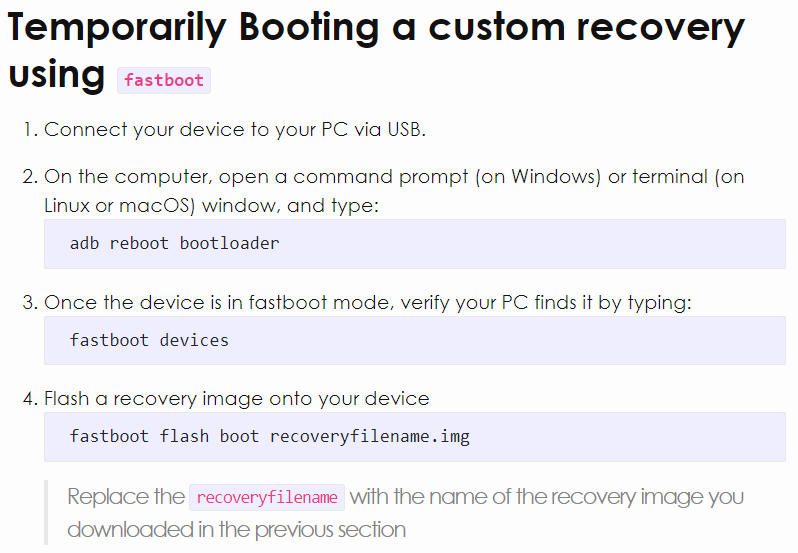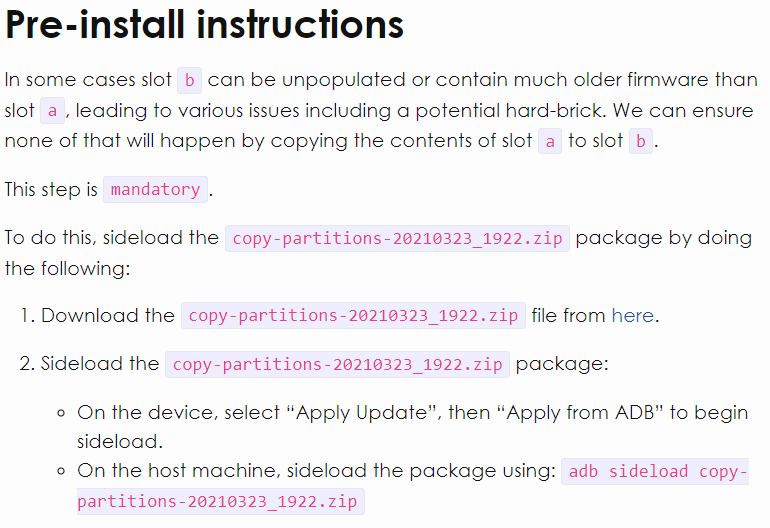Please add your suggestions to improve the documentation for the OnePlus - 6T - fajita here …
I’d love to read about your experience installing Fajita on your OnePlus T6. I’m itching to do it but have no experience installing an OS on a phone.
Time to necro-bump this thread. My question has to do with this section of the instructions:
After flashing the /e/ recovery image, shouldn’t there be a “Step 5” here that reads: “Now reboot into recovery to verify the installation.” before going on to the “Pre-Install Instructions”:
Any clarification on this is greatly appreciated.
I get un functionnal oneplus 6T running e/OS 1.3.
At each startup I have the security warning about the unlocked bootloader.
I have not tested, but at the end of the installation is it possible to re-lock the bootloader ?
adb reboot bootloader
fastboot oem lock
fastboot oem lock, as fastboot oem unlock, will reset all user data. ( this is why I don’t when to test it, a few day after installation )
Hi @jim.bo100 welcome to the /e/ forum.
Short answer no, don’t do it.
If it were possible for this device and /e/ ROM it would be included in the instructions!
The question has been answered more fully before; you might check this search Search results for 'relock bootloader order:latest' - /e/ community.
Hi, I upgraded 2 days ago from android 10 to android 12 ; thanks to the documentation. I backuped all my data. After the reboot, all datas were still there, files but also apps ! Everything is working so far ! ![]()
![]()
My concern are about Android 12, not /e/ ![]()
Bugs :
- the screen is far less bright in daylight ;
- the fingerprint scanner works worse, for now.
Did you upgraded from /e/OS or from the stock ROM?
I’m looking for any useful information because I’m stuck on /e/OS v0.23 (Android 9) and I would like to upgrade to the lastest /e/OS version.
My upgrade was from /e/os 1.8.1 Android 10 to /e/os 1.9 Android 12.
From stock rom, it would lead to a disaster.
I suggest you to follow the exact step of documentation. But don’t forget to backup all your files, photos etc, because it will probably be deleted.
Thanks for your response.
It is precisely in the documentation that it is indicated to flash with a stock ROM before making the upgrade (2nd caution box: https://doc.e.foundation/devices/fajita/upgrade). I’m confused.
Did you also upgrade from /e/OS Android 9 to /e/OS Android 10?
I can’t precisely remember, it was in 2021… I think I flashed stock android 9, then wipe all and flashed e/os/ android 10. I didn’t do this step again because there is no new stock rom, so it isn’t needed.
In another post
I linked a search which suggested the latest / last manufacturers download has these features
| Product Name | What’s New | Version | Updated On |
|---|---|---|---|
| OnePlus 6T | Security Patch to 2021.09 | 11.1.1.1 | October 30, 2021 |
What I did not see in the link is the Android version.
For the purposes of a user like @zero contemplating an Upgrade from Android pie, wanting to upgrade /e/OS to the current version, the most important thing to have is
latest Android firmware available for your device