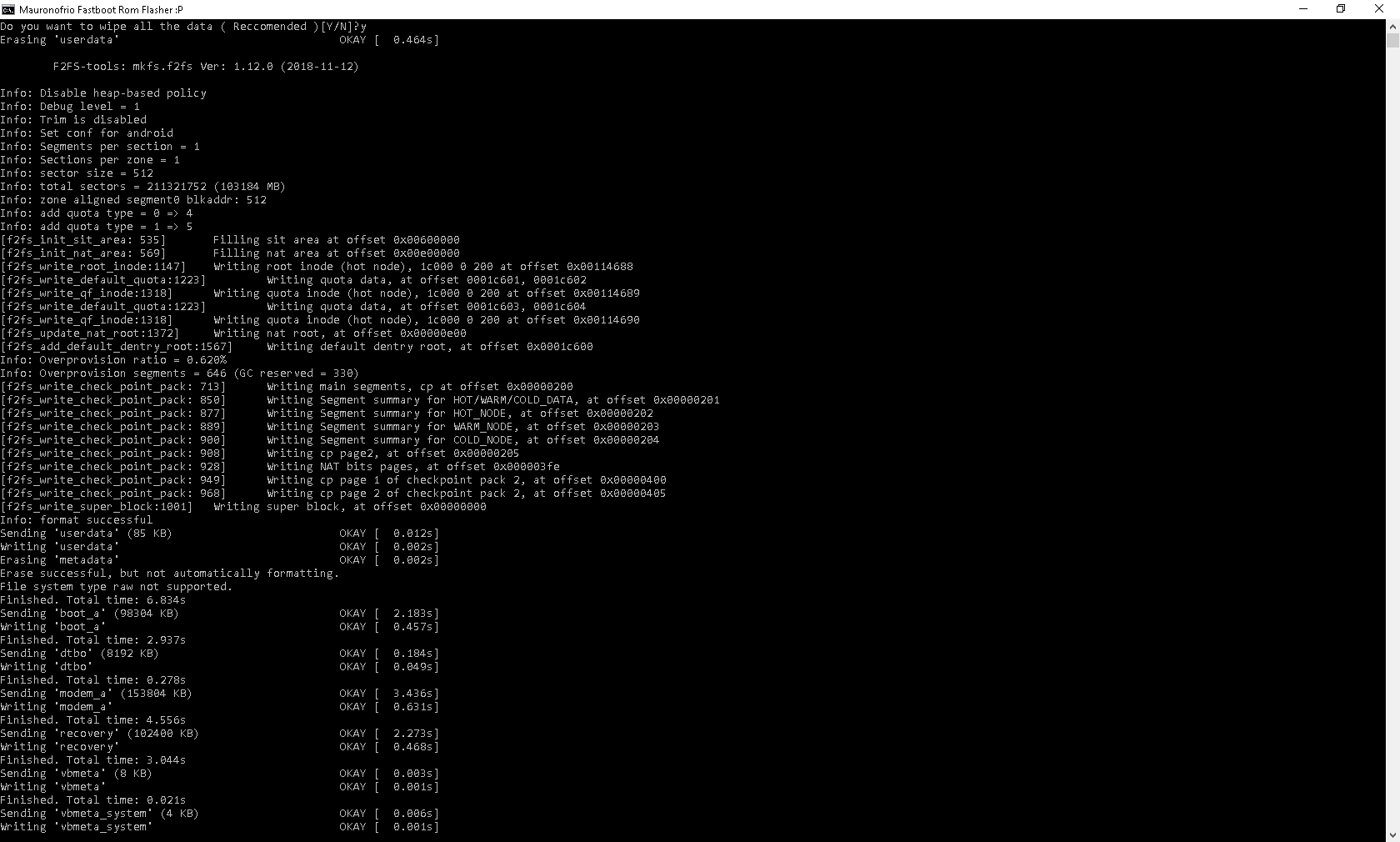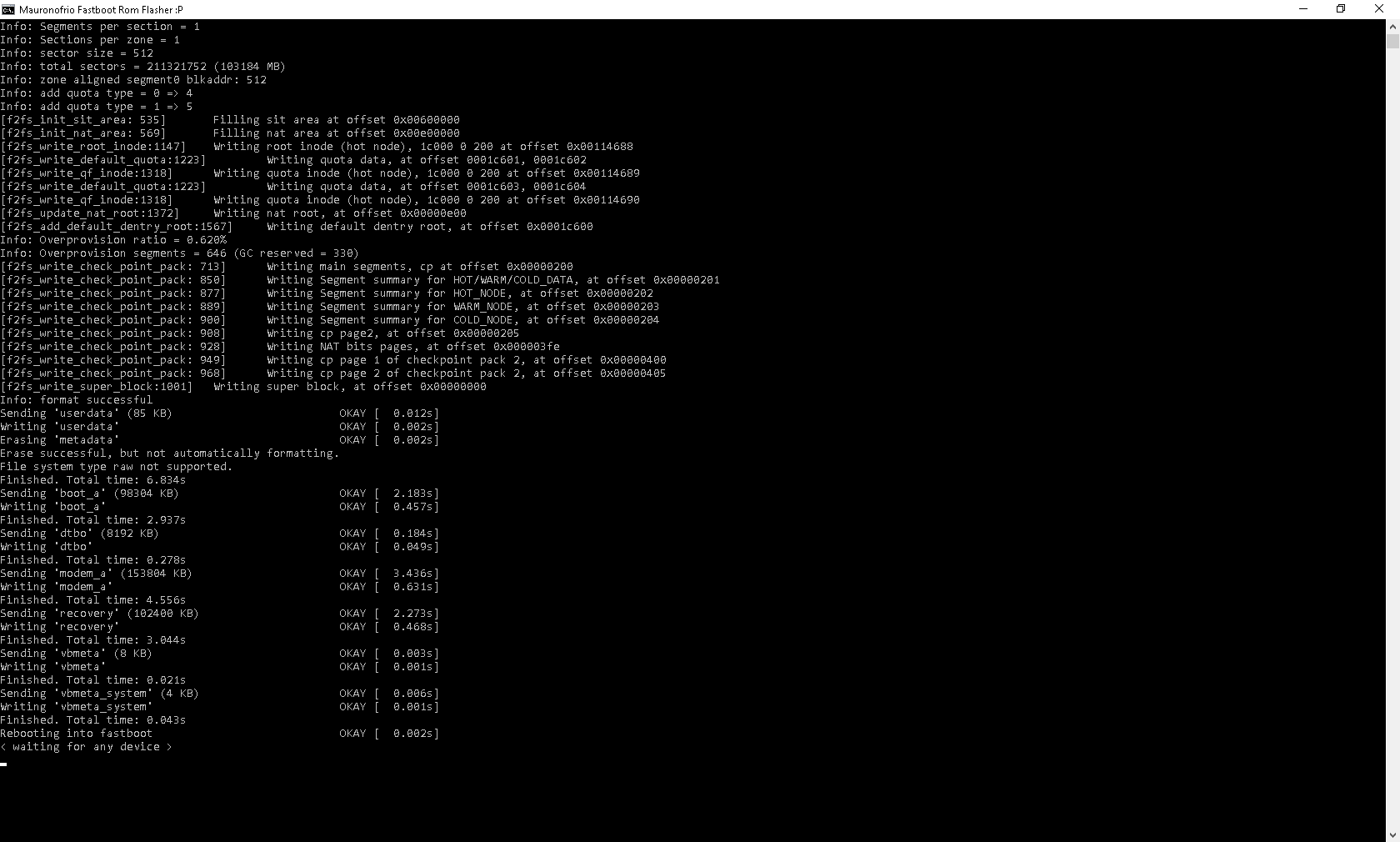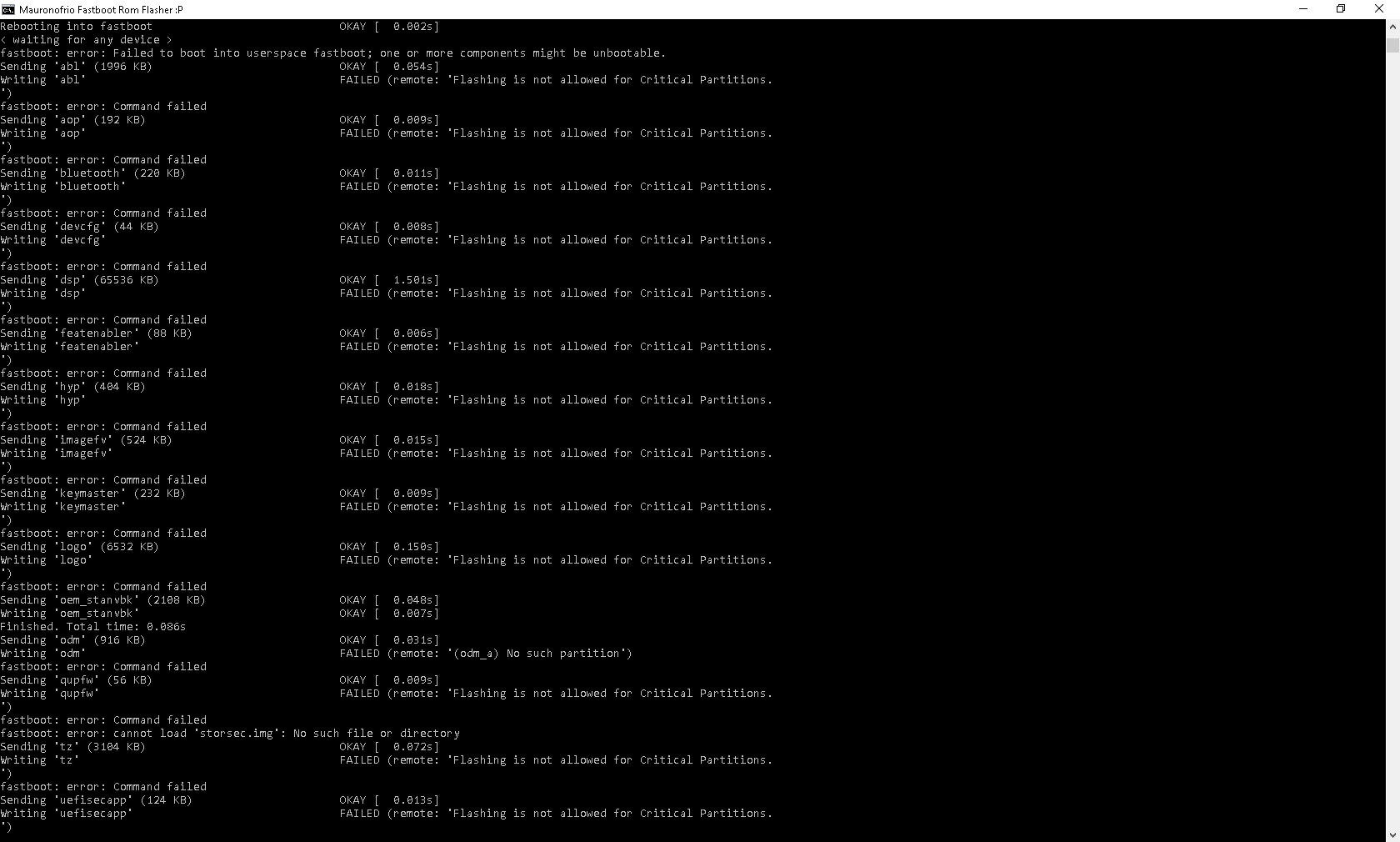I think it was android 11, but not a 100% shure anymore ![]() .
.
Since the video’s hirntot posted were not very clear I thought I would follow the instructions for to Revert Oneplus Device to stock ROM on Windows PC on the /e/ website, So I downloaded the avicii_14_E.04_200716.zip file but then I read the assumpion that * The user can’t reboot to recovery or fastboot. That isn’t the case because I can reboot to fastboot mode. So I wonder what to do. Should I start the MsmDownloadTool and conncet the device in fastboot mode or does that make things even worse?
The rollback instructions are a MSM method for a soft-bricked phone using a OnePlus EDL ROM.
The alternative might be to look for a fastboot flashable ROM, if such a thing exists and might work, but I do not think I would mix up EDL / MSM and fastboot.
Perhaps keeps researching till you are sure you have instructions which make sense to you. Personally I might expect to study MSM for quite a long time before I committed !
Ok, Thnx. That sounds like I’ve got some work to do. Since I’m a noob, it may be over my legue, but I’l give it a try.
I found this site: https://www.getdroidtips.com/oneplus-nord-stock-firmware/ were they have all kinds of stock roms for the Oneplus Nord. Do you think I should try to install the OxygenOS 11.1.10.10 version via fastboot?
You might check here OnePlus Community to get verification of your options.
DON’t follow the (messed up) /e/ Rollback instructions! they totally forget to set the phone in the right mode with a special key combination, that is shown in the video, so it just doesn’t work.
you need to shutdown the phone and keep it shutdown with a special key combination pressed. then it will be recognized by your computer hardware detector, but NOT by fastboot nor ADB, it’s a special flashing program. and it definitely works, since we just had that case a week ago.
the instructions are 100% clear with the first video, just play it with 0,8x Speed if you need to. and do it step by step.
… and maybe wait for @johannesp who might give you support as well after he, being a noob himself (if I remember correct), successfully got it done with that video.
I’m not getting more confident here ![]()
I’ll wait and see if johannesp comes back with feedback and check the Oneplus community in the meantime.
Thnx
Here are two links with some MSM information.
From OnePlus Community [Guide] How to use MSM tool
From XDA [OPNORD][OOS AC01AA/BA/DA] Unbrick tool to restore your device to OxygenOS
Good luck
When a device has a super partition one can have unusual soft bricks just by flashing in the wrong sequence. Reading this article which refers to a ROM installed by a fastboot script we are told the device has a super partition. I think the article will be an educational read for you.
Hmmm I read the customDroid guide and it seems pretty straight forward. So I ran the flash-all.bat file. It seemed to get stuck rebooting. After “Rebooting into fastboot” was followed by an OKAY in 0.002s the script is “waiting for any device”.
The script ran succesfully except for 1 error message: “Erase successful, but not automatically formatting. File system type raw not supported.”. This was when erasing metadata.
I’ve waited for a long time, since but nothing happened. I made printscreens of the running script:
Now the phone is not responding to anything anymore. Any suggestions?
Update: Maybe I goofed up even more. I disconnected the device after say 20 minutes and tried to boot holding the up&down volume and power buttons and after a long time it showed the oneplus logo for a tenth of a second and then nothing. I reconnected the device and opened a copmmand window to see if it was in some sort of fastboot mode, but no devices recognised. Then after 5 minutes when I was doing something else all of the sudden the command window in which the script was appearantly hanging on “waiting for any device” started to come alive again. Did I have not enough patience? Or maybe the device came to live again because I restarted it manually? A printscreen of the next lines:
Every operatio failed with the same message: (remote: 'Flashing is not allowed for critical Partitions.
I’m now back in fastboot mode.
In your latest image you also got
Failed to boot into userspace
This is a super partition / fastbootd type error.
Your PC needs a recent platform-tools to deal with this …
or this event could not happen as the device was no longer there ?
Back to today’s starting point … you had to decide if you had a working fastboot or a flaky fastboot on the device.
I guess you decided your fastboot was fine on the device … and fastboot is safer to use than the more intrusive / aggressive “Engineer’s solution” of MSM and EDL.
I would be in no hurry to move on straight away.
What version fastboot have you been using ? Found from fastboot --version on the PC.
fastboot version 33.0.3-8952118. Maybe that is not the latest. version. I installed it when I was installing /e/ on other devices some time ago.
Edit: seems to be the latest version.
Without double-checking whether it is the newest, that should be ok. (You could always check for an update though.)
One more side comment
We don’t know much about this yet … always search … I found this …
… if you find yourself in a position to try again … you might run as root / admin if you did not do this last time.
While this
suggests … not an error, but normal !
… if you find yourself in a position to try again … you might run as root / admin if you did not do this last time.
Tried that, but same result ![]()
When you say same result … does this include Failed to boot into userspace … and then the list of fails ?
You might try
reboot fastboot
in the hope of booting into fastbootd and then the script being able to pick up from the point of failure.
https://source.android.com/docs/core/architecture/bootloader/fastbootd
I get the same error:
fastboot: error: Failed to boot into userspace fastboot; one or more components might be unbootable.
This is after the script tries to reboot into fastboot. Afterwards all writing commands result in the error “Flashing is not allowed foor Critical Partitions”. After the “waiting for any device” message when trying to reboot into fastboot there now is no long pause, like there was the first time i tried. Maybe 1 or two seconds and then the script carreis on with the menitioned message. No time to type a reboot command at that pooint. Or can you pause the script?
I don’t think you can realistically “pause” the script, you can only hope that the script is written in such a way that it might be able to pick up where it left off.
You might read the comments section at the end of the guide in case the different wording there allows you to understand the limited scope of this method. You have never mentioned a fastbootd screen – notice how the author finds this significant.
I do understand this is very hard when you have no hands on experience of this sort if thing.
There will come a point where you have to say that you have exhausted the fastboot route.
Avoid going beyond what you can understand !
fastbootd is equivalent to booting fastboot into userspace. If you get 2 refusals to boot into userspace it didn’t work.
Edit There is another thing covered in the comments section, that a fastboot method may not be able to downgrade Android version, or Android sub-version. (However remember that you do not want to upgrade Android version ahead of /e/OS version.)
The scope of what I understand is indeed limited, but since I bricked the device already, I have nog choice but to go on and hopefully learn a thing or two ;-).
The MSM guide you gave a link to seems rahter straight forward, but then again so did the guide to reset to stockrom via fastboot. I will search some more, but if I don’t find new “fastbootpossebilities” I’m afraid I will have to jump into de MSM ESL options, although I really don’t know what I’m doing. No-one will die, it’s just a shame of a good phone and in my case € 130,= if that definitely kills the device. Life’s an adventure!
Ok, I took a deep breath and took the deep dive into the MSM method. It was a bit of a proces, lots of reading, but I installed the Qualcom USB drivers, got the device into ESL mode and launched the MSMDownloadTool V5.1.35 – avicii_14_E.04_200716.exe and… Sahara communication failed :-(. But after I disconnected, rebooted to fastboot, turned the device of and reconnected while holding the UP and down Volume keys, the program started runnning and flashing the stock rom without any error messages this time. Then the phone seemed to reboot to Android. The onepluslogo appeared and I had to choose English as language. But then it booted to fastbootd. I could choose te reboot to recovery or to fastboot. rebooting just resulted in the same start screen asking for the language. I powered the phone off completely and then connected to the pc again. To my surprise the battery loading icon apeared saying that there was 1% of juice left. This is really strange since the battery was 100% full before the MSM operation. So I waited a while for the battery to charge and tried to restart… Now it did restart in android Oxygen 10.5.2!!!
What a relief. I’ve never been so happy to arrive back at square one after a week of work ![]()
![]()
![]()
Now I’m going to leave it for the day and try ot install E OS again tomorrow.
aidb and hirntot, thnx very very much for all your help so far. I hope I’ll finally get to enjoy the Oneplus Nord in /E/ but at least I got my phone back now.
Ok, I can’t wait;-). I unlocked the device already. aibd, you asked me before if I was sure that the device had android 11 on it. Is that important and should I upgrade to Nord OxygenOS11.1.10.10 AC01BA before installing /e/? Nothing is mentioned about that in the /e/ installation guide for the Nord.
I’m unsure about the part “Ensuring all firmware partions are consistent” It comes after the installing a custom recovery using fastboot. It seems all my problems started with unhealthy partitioning and I got stuck before this part already, I was wondering if I shouldn’t check the partitioning before tryiing to install a recovery.
Last but not least, is it better to install TWRP as recovery. I’m familiar with TWRP, but not with the custom recovery that the guide is mentioning and last time I failed to install it.