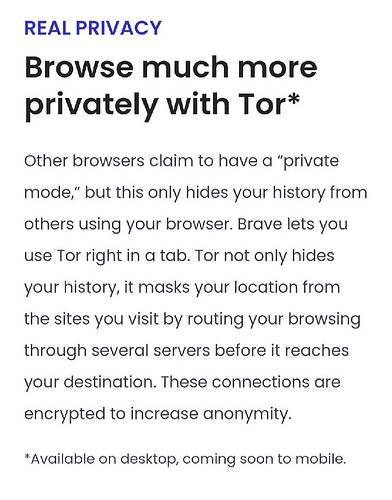Here I see the same result on Aurora, Exodus and /e/ Apps, all show that Microsoft Translator has 3 trackers with /e/ giving a score 6/10, and Google Translate show 0 trackers with /e/ giving a score 9/10.
Now to understand why you just need to check on Exodus which clearly states:
We have not found code signature of any tracker we know in the application.
The application could contain tracker(s) we do not know yet.
Exodus checks known trackers, i.e. they check common libraries from tracking software available on the internet. It’s impossible for their automated tool to be able to know if there’s not a custom solution. If I write an app that gets all the information possible and then send it all to my custom domain Exodus can’t see that as a tracker as they can’t tell whether that’s a tracker or a normal necessary connection for the app to work.
And, as I have state above:
It might really not have that many trackers because Google already have them embed on the phone OS. Nonetheless it probably has its own custom trackers Exodus can’t verify.
That’s probably impossible, Google Translate installed on the OS level probably reports a unique id tied to your device, including information about your device. Notice that Android allows any app to (1) check all installed apps, (2) your phone model, brand, codename, (3) exact manufactured time, (4) device uptime and (5) how much data you have used on WiFi and Mobile (3G/4G/5G).
Plus, you can’t really know if it’s not phoning home every time even when not actively using it (you can prevent that on the OS settings). And even if does not, when you actively use it, it will tie that IP to a profile, which in turn is associated with your unique phone id (see 2, 3, 4 above), and then, thanks to many sites using Google analytics, Google fonts, Google JS/Jquery CDN, Google login, Google reCaptcha, they will know where you are going around. (on desktop look for Decentraleyes)
And by the way, VPNs are useless for your anonymity. VPNs are only useful for: prevent your ISP from throttling traffic, reduce DDoS attacks on your computer, access geoblocked content, encrypt your data in that open WiFi at the local coffee shop (you should probably just use your mobile data though), download torrents without the risk of copyright trolls, or actually use it for its intended use which is to access a remote trusted network, like your company network.
Note that even open-source, GDPR-compatible, Matomo analytics can easily separate users using the same VPN (same IP) and can easily associate your device when you later access it with another IP (though you need to use the same device).