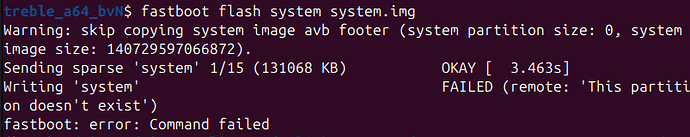Hello !
I have a Xiaomi Redmi 9a (dandelion) and I’m trying to install e os on it. But as there is no build for this phone yet, I wanted to install a GSI. I followed the procedure indicated here (https://doc.e.foundation/support-topics/install-GSI), but when I flash the system image, this message appears in the terminal: FAILED (remote: 'This partition doesn't exist') fastboot: error: Command failed.
Here’s the entire terminal output:
What should I do ?