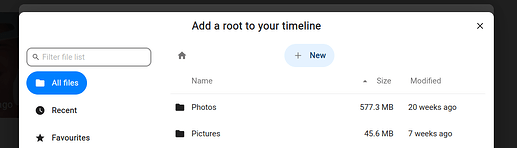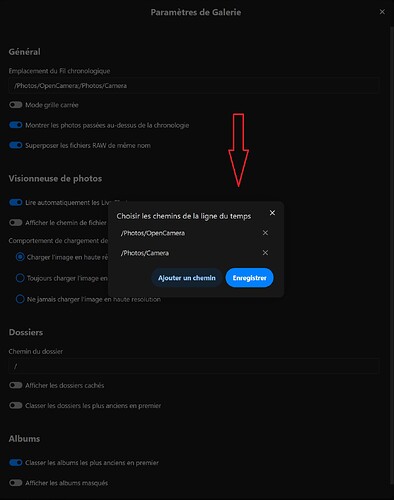Hello,
When I open the gallery of Murena cloud on my browser, the timeline homepage don’t show the last photographies or videos of my phone, (the timeline is stopped to 22 nov. 2023). I have to go to subfolder photo or video to see them.
There is no problem with the /e/ gallery app timeline.
Should I send a message to the help desk to report this bug so I can see all on the timeline ?
I think the issue here is that Murena Gallery is actually Nextcloud Memories. See also Memories vs Photos - Memories.
So one needs to concentrate first on what is the “root folder” which has been set up for this app (Edit, maybe more significantly to your question “root folder” which has been set up for the timeline).
In Gallery > Settings one finds
- General > Timeline path
Expect to edit the above and find:
- and also Folders > Folders path.
Later, if you want to add additional folders they can be added in this format
/Photos;/Pictures;/Movies
… but it will not be intuitive without you and Memories sharing the same idea of the root originally used. ![]()
I now cannot find the guide I followed, but this https://www.reddit.com/r/NextCloud/comments/1b4g5yz/memories_asks_for_root_of_timeline_folder_what_is/ may help explain the difficulty.
yes it seems you are right, i have two folder, one is “camera” and the other “open camera”.
In the timeline it is in “open camera” but the new photographies and videos are in “camera” since december 2023.
I will have a look and change the root to see if it works better.
I’ve added camera folder to the Timeline, and i now have the two cameras folder.
But i don’t understand why I have two folders for camera since December, “Camera” and “Open Camera”, while I didn’t change the app…
Thank you for the help.
I have Camera/ and OpenCamera/ in DCIM/ (aka Photos/ in Murena) but also folders created by other camera apps and self created folders. I guess for me this includes folders which were synced from a previous device up to 3 years ago.
As I understand it the default Camera app creates by default Camera/ ( … but easy to change).
Are you suggesting the presence of OpenCamera indicates “was created by /e/OS” before December 2023? … or did you use OpenCamera app around that time … or choose that location yourself in the past … or sync a different device?
@aibd
I searched the date and it seems that the problem happened after my brother flashed a ROM in novemeber 2023. /e/os on my phone was updated from dipper 0.23 pie to 1.17-t .
Previously I only had open camera folder I think.
I think i won’t merge the folders, it could make errors, no ?
and it is working fine now with your help.
Working on the cloud I would guess that the main danger was creating duplicates.
By using the directory “one level up” that is Photos/ as the root, then any number of “Camera_folders/” within should be able to coexist, seems to work for me.
ok, that’s quite the same thing. here is a copy of my settings.
PS (pour les francophones) : il serrait préférable de mettre “chemins du Fil chronologique” plutôt que “chemins du de la ligne de temps” pour être cohérent avec les les autres expressions (“emplacement du Fil chronologique” en haut de la flèche).
mais il faut certainement voir cela avec les personnes de Nextcloud.
PS.2 : j’ai envoyé un message sur le forum de Nexcloud à ce propos.
This topic was automatically closed after 90 days. New replies are no longer allowed.