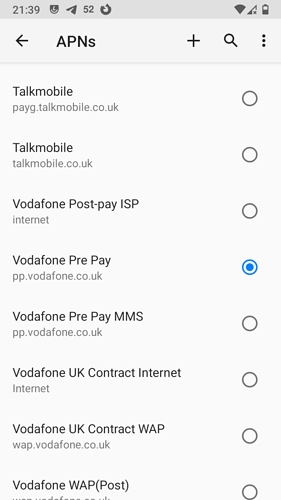I get the same, that the switch is hidden when mobile data is on.
In a quick look, I found UK threads that describe setting up “text groups” but having some members not having proper contact!
I tried using the default Message app to send a group text message. It failed with a notification too long for the notification window, MMS is mentioned as the message trails off, I guess it said switch to the MMS service. Oddly the notification looked non standard and faded and is no longer findable.
Vodaphone suggests I use the Messages app, https://play.google.com/store/apps/details?id=com.google.android.apps.messaging, when found on Aurora it says it requires GSF.
Edit. I did connect with the notification after a few attempted resends! It said “Tap to MMS…” then opened the Mobile Network page, where it was 2 taps away from being able to select my “MMS enabled APN”