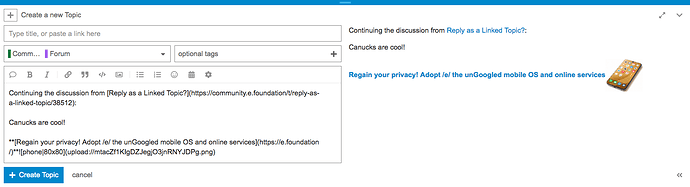In the section of the FAQ headed “Keep it Tidy” is the advice " Rather than taking an existing topic in a radically different direction, use Reply as a Linked Topic.". Sorry if I’m somehow overlooking the obvious, but how is this done? I see a Reply button, but cannot discern how to link to another topic?
I only just tried out a few things myself. I guess “Reply as a Linked Topic” is done by clicking at the time mark of a comment so you get shown a link to the topic and then push the “+ New Topic” button right below:
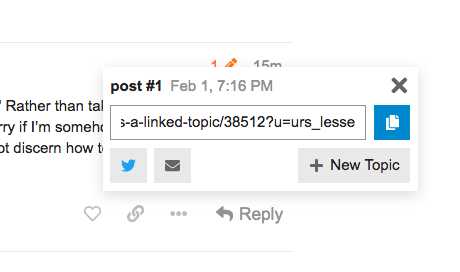
This will create a new topic with the original topic linked to in the first post (actually, it will open the editor window like if you were writing a normal reply, but a “New Topic” button at the bottom instead of just “Reply”):
3 Likes
Thanks, Sherlock. 
This topic was automatically closed after 15 days. New replies are no longer allowed.