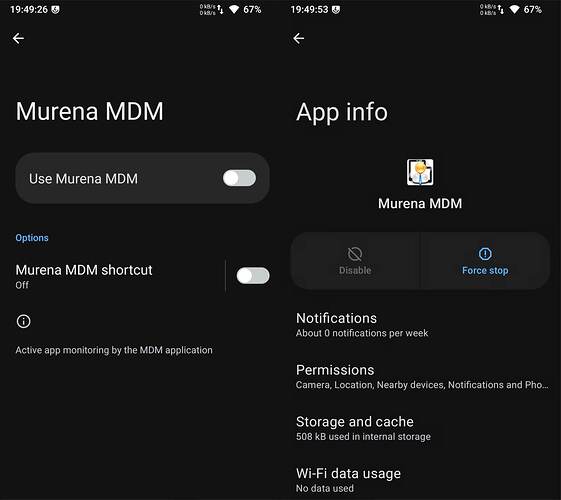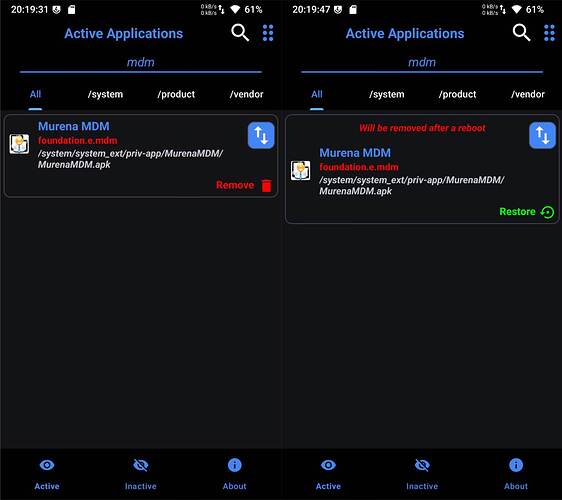in your personnal case, the admin is … you …
Well i don’t really know… I can’t deactivate this app and it asks for a mdm id which i don’t have… I never setup this, and as i can’t setup some of my phone functionnalities, i’m not considering myself as the admin. I wish you were right.
that’s the point !
I was asking myself if you are talking about about a test build, so i checked the list of apps installed on my device and i found it displaying system app
now i see it as a preversion 3.0 feature…
Wow that sucker is giving you hell.
There’s one other thing you might try and that’s doing the commands under ADB root. Go to developer options and enable “Rooted debugging”. It’s normally in the debugging section of developer options. It may not be there since it’s a build setting, but It should be, it is on my OnePlus phone with build a14.
Now prior to issuing any commands enter “adb root” in the command window. It should return an indication it’s running under root. Now type “adb shell pm disable-user --user 0 foundation.e.mdm”.
You can alternately uninstall by replacing “disable-user” with “uninstall”, but I prefer to disable unless I have a specific reason to remove the package.
If that MDM package is still able to block any action at that point, I’d say that’s a super hostile app and a huge bad on /e/os for allowing that to be the case.
Thank you ! Yep, these are the steps i heard about and i’ll try them asap as i’m not currently at home.
Those having the problem may try this as well ! However, i don’t know if this will solve it for the users that do not have MDM explicitly activated in settings…
Let’s cross our fingers ! ![]()
Another question : will the app remain deactivated after an update ?
i think it is the interest of
adb shell pm uninstall --user 0 foundation.e.mdm
the app will stay on the system but “desactivate” for you, preventing it to be reinstalled with default setting during future updates…
against entirely removing the app, if so, the app could be reinstalled.
Thank you !
Like h5g2 or @VinK3645 , I was also very surprised to discover the message “This device is owned by your organization”
Unfortunately, the ADB commands don’t work on Galaxy S7 Herolte (with official last version)…
adb root
adb shell pm uninstall --user 0 foundation.e.mdm
(same thing with the command : adb shell pm disable-user --user 0 foundation.e.mdm)
=> Command output
Failure [DELETE_FAILED_INTERNAL_ERROR]
or, with disable-user :
Exception occurred while executing 'disable-user':
java.lang.SecurityException: Cannot disable a protected package: foundation.e.mdm
...
Do you think another solution to uninstall or disable MDM is possible?
Thanks for your help !
PS 1 : I saw on another post from @Manoj :
But will S7 get the 3.1 update?
If yes, when? (it seems far away…)… perhaps it is safer to migrate to another OS (LineageOS…) in the meantime.
PS 2 : Thanks a lot @Manoj !
Nexttime maybe use quotes to put it here.
Mark the text then there is a pop to copy as quote.
Now everything is doubled.
3.1 will come after 3.0 and since we don’t know when 3.0 will come, you can expect about 2 months. Maybe less, maybe more.
3.0 is the next update planned according to the weekly update. I believe it’ll be ready in two-three weeks (the average time after an update is announced), so you can hope to get 3.1 in more or less 2 months ye.
I’m definitly against murena mdm and even angrier against murena as this package seems to be protected in addition to be added without announcement. I’ve got this bad feeling that murena is sneaking behind us. It’s a foss os ! Why can’t we just deactivate mdm using adb just like for any other software ? They have implemented this feature as if we were the dudes with a professionnal phone but it’s actually my personnal phone and i want it to be ruled by me and no one else !! What if i need to install shelter meanwhile or activate parental control for my kid ? I’m just pissed ! Not even talking about where my data are going ! What’s that little slogan i read each every boot ? My data is my data ?
Murena MDM
I would like to thank everyone who is taking part in the discussion here. It was you who got my attention and I have since been able to eliminate the Murena MDM app. Meanwhile, my Samsung Galaxy S7 herolte with e-2.9-a14-20250331-UNOFFICIAL-herolte.zip by @ronnz98 continues to run without any problems.
I used two easy-to-use tools to eliminate the Murena MDM app:
- Magisk v28.1 by @topjohnwu to root /e/OS-U
- De-Bloater from F-Droid Store to “de-bloat” Murena MDM App
The Murena MDM app can also be restored.
The screenshots are self-explanatory, right?
That’s great news ! Thanks @Xxpsilon for taking the time to find a way to remove murena MDM.
However, my phone isn’t rooted and i unfortunately can’t use magisk as you did. Do you think the de-bloater app you used can be used as well to remove mdm using adb root ?
@VinK3645
Unfortunately not! De-Bloater App is a MagisK-Module and requires a rooted /e/OS.
The installation of Magisk-v28.1.zip (simply rename Magisk-v28.1.apk to Magisk-v28.1.zip) can be done via the e-Recovery via Apply update. Almost everything runs “automatically”. A big advantage of MagisK is that it can uninstall itself without leaving any residue.
Yes, i know that as i already tried to setup magisk in the past. However, i would need to reset my phone and reinstall /e/os from scratch with magisk, which means possible data loss. The fact is that i would like to avoid that as much as possible.
If i just flash magisk without making a clean install, it’ll end in a bootloop, so that’s still not the solution… Thanks for your help anyway. Maybe some users will find it useful !
this is one of the bad aspects of having a relocked bootloader : you cannot handle your device as you like to…
A discussion about bootloader locking/unlocking… AKA I want to relock my bootloader, should I?
have you already tried to go back to https://images.ecloud.global/official/herolte/e-2.8-s-20250220470167-official-herolte.zip ?
@VinK3645
There are various ways to root an OS. I did not reinstall /e/OS and did not lose any data! I installed MagisK on my Galaxy S7 afterwards - without bootloop and eliminated Murnea MDM using the De-Bloater app.
@piero
Re-Locking Bootloader is not possible with a Galaxy S7 (herolte) or any other Samsung Galaxy device!
Seriously ?? Then i may want the steps you followed, as just flashing magisk.zip caused me a bootloop. Fortunately i had seen it coming and i had done a backup before.
What is the point of this question? I’m writing here from my practical experience and not some theoretical theories. If you distrust me, then please find your own solution and disclose it.
My Galaxy S7 with /e/OS-U 2.9 was not rooted until yesterday. Only to eliminate Murnea MDM, my Galaxy S7 was subsequently rooted with Magisk - without data loss, without bootloop. Then the De-Bloater app was installed with root rights and Murena MDM was eliminated (see screenshots above). My Galaxy S7 is still running - without the Murnea MDM app.
I’m sorry if you thought my answer was ironic, that wasn’t my goal at all.
I’m really interested and i’d like to know which steps you followed as i really want to have this app uninstalled. Did you just flash the magisk.zip ? The point is that when i tried that, it failed with a bootloop, it’s not about a lack of trust in you, it’s just about finding out why it worked for tou and not for me.
By the way, once you’ve deleted the app, are you able to restore the boot partition thanks to a previous backup and un-root your phone while still having mdm deactivated ? What i don’t like with rooted phone is that you cannot get ota updates. However, i don’t know if this apply for custom rom such as /e/os.
It is not the way on a device like the s7, @Xxpsilon will devellop, but in short you need to flash a patched boot.img, and you need the Magisk app to patch this boot.img comming from the e-2.9-s-xxxwww.ZIP
- /e/OS build : S community
- /e/OS build : S official
So if i understand correctly, i need to exctract the boot file from the /e/ rom and then patch it using magisk. So i need to move this file from my computer to my phone then in order to be able to use magisk. Right ?