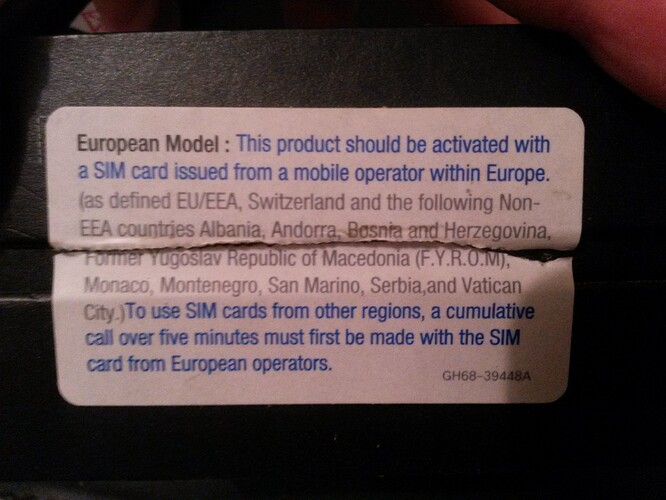Perhaps you already read the thread I already mentioned from the top, but I jumped in on seeing the Download mode screen photo Install TWRP on Samsung Galaxy Tab S5e - #11 by aibd
Perhaps you could read what I already said, but I may repeat myself.
Last time I was rather tentative. I will write more directly, but this may contain an element of conjecture as I am not in your chair.
RMM or KG Prenormal may be regarded as a “locked by preconditions” state.
Knox Guard is owned by Samsung and may be triggered or untriggered by events on the device or (I guess) Samsung servers.
I take Prenormal slightly literally and assert it could exist unseen on the device at manufacture, and be triggered before release, before shipping, or some other time.
The conditionality can be controlled by Samsung, or other trusted parties (probably Samsung major player clients).
Knows Guard is provided within the hidden parts of the non open parts of Android. These manufacture exploits are widened by design in every version of Android since at least to my knowledge Oreo.
A random example of Knox Guard, advertised by Samsung, is that a corporation could buy a copy of the service and have all their corporate phones secured by Knox Guard. This security level could be tailored to order. https://www.samsungknox.com/en/solutions/it-solutions/knox-mobile-enrollment
Another example is seen in some of our posts from USA where Samsung chooses not to sell due to trade agreements with USA. Here is an example from the forum where a device was demonstrated to have an original sales destination of UAE https://community.e.foundation/t/help-with-install-on-galaxy-9-sm-g965f-ds-with-rmm-prenormal-lock/33799/3?u=aibd
Another example is phones shipped into the EU carry a seal with the preconditions written in this image. The phone will stay Prenormal, but work fine for “normal” users. Prenormal will be lifted when the preconditions are met. Then many owners will never be aware it ever existed. Some keen individuals may see it within the precondition period, but may have been able to defeat it in previous Android versions by appearing to the system to fast forward the date and lift the prevailing precondition.
What I think remains to be seen is why Android 10 or 11 is displaying it, in recent cases.
If there are preconditions in these cases today, in the EU I believe the seller would be obliged to disclose them. Then it would me a matter for Samsung support to resolve any issues.
In any case in the first instance if your phone is showing KG Prenormal and Android 11 I believe it is still a matter for Samsung support or potential Return to Sender.
You may well still know something I do not know!
am I just supposed to run that on the tablet?
Which bit? Interrogate the tablet by all means, that might be quite informative (ask again for better details if you like) I would not advise “the fix” on Android 11 until, as I say in the post, you believe it is called for.
Edit: Known: on Samsung some devices the ‘OEM unlocking’ option only becomes available after 7 days of activating the device and adding a Samsung or Google account to the device. Speculation: we might find this has become a precondition? It is concievable that the period was extended (30 days would be further speculation) and/or the device must be in normal use with the account active for all that time.
Good luck.