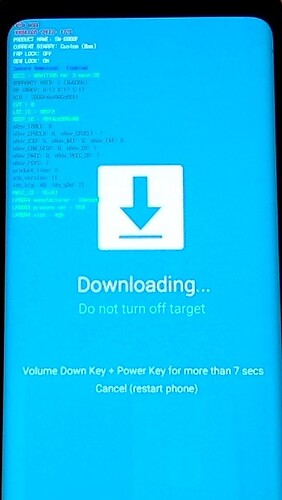Continuing the discussion from Samsung - Galaxy Tab S6 Lite (LTE) - gta4xl - Documentation Suggestions:
Different generations of Samsung behave differently, I think this tip refers to the impossible to read content at top left of the Odin mode screen. Here is an example
The text
Tip: The device will continue to display
Downloading... Do not turn off target!!
is seen in this image … users find this confusing as the message is static and tends to discourage users from moving on… but the part of the tip which you quote aims to help users to have a sense of progress … if your eyes are good enough … this would count me out.
If you have not installed /e/ to a Samsung before, perhaps a read of Your first boot into Recovery /TWRP will help explain the difficulty (where TWRP mentioned here is the Recovery used in the past).
Edit Note the use of the connection of the USB cable is used as part of the “trigger” required on a Samsung with no Home / Bixby hardware button. This differs from the “Your first boot into Recovery” link, but the idea of timing being critical is the same.