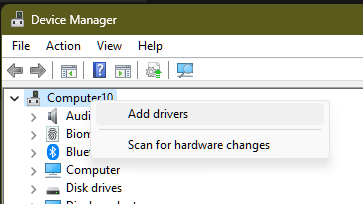I’m having trouble with a Samsung S9, but I’m SO close.
A troubleshooting post by @Ingo_FP_Angel suggested including my device info and the logfile, so I did, as well as the steps I’ve taken and where I’m stuck. I suspect a smart person might scroll down to the very bottom and quickly find the solution with the 4 latest files I managed to send to the phone.
Thanks very much!
Holly ~
Samsung S9
Android V9
Phone has been factory re-set and is blank. There is no phone sim or storage sim installed, it is connected to wifi and I disabled any Google security stuff that was trying to stop me.
FP3 and GS290
Logfile:
https://haste.tchncs.de/omenolifiq.sql
I can get through the entire Easy Install until it asks for the driver.
Went to Solution 2 - Manual
I downloaded both FP3 and GS90 and can see them in dowloads, but
Windows asks on each what, program I want to open them with.
I switched computers, reset to factory again and restarted in Fastboot, which *seemed to work, though the phone says it is in Safe Mode and the device manager doesn’t have a warning icon.
In the Windows device manager I can get to the Samsung drivers, but the FP3 file is nowhere to be found, only the GS290, but it won’t let me switch to it.
“You already have the best driver, yada”
So I “sent” the two driver files (FP3 and gs290) to the phone and they are there when I access it through Samsung My Files and Internal Storage, but they are .zip files and it asks how I want to open them.
I was also able to “send” a file from the download to the phone called:
androidwinusba64.cat
That is the only one that isn’t a zip file, but again, it wants to know how I want to open it.
When I access the phone via Windows (Steps 4-10 of Solution 2 Manual Install. The FP3 file is not there, only the GS290. When I expand that the only options is:
android_winusb.inf_amd64_a9efb7b9046d136f
If I try to select that one (the only option) the next screen says, “best drivers already selected” SAMSUNG Android ADB Interface
Below that is a file called:
amd64 which produces the same result.
I then tried re “sending” the unzipped GS290, and now have many new files on the phone, all of which look promising, but also need to know what program to use to open them:
android_winusb.inf
androidwinusba64.cat
WinUSBCoInstaller2.dll
WdfCoInstaller01009.dll
Hope someone can help! Thanks!!