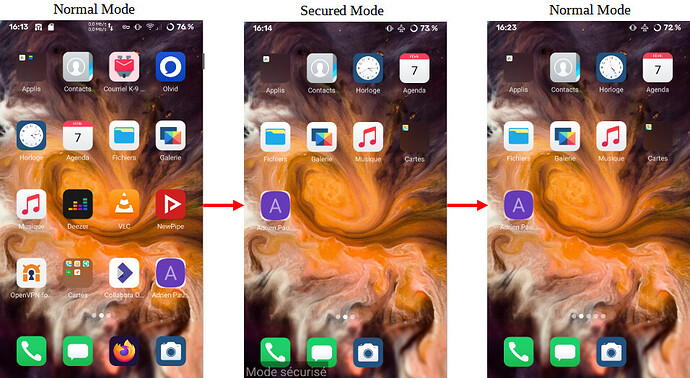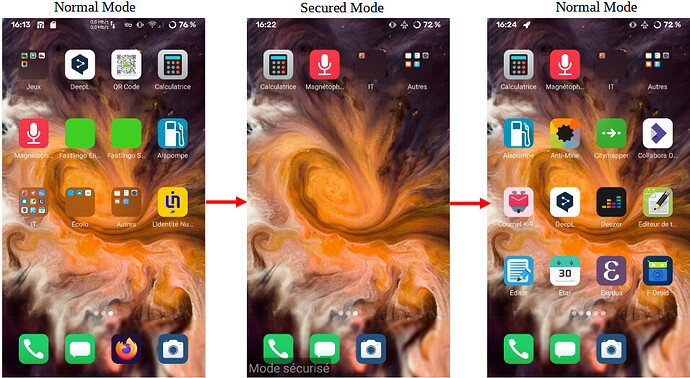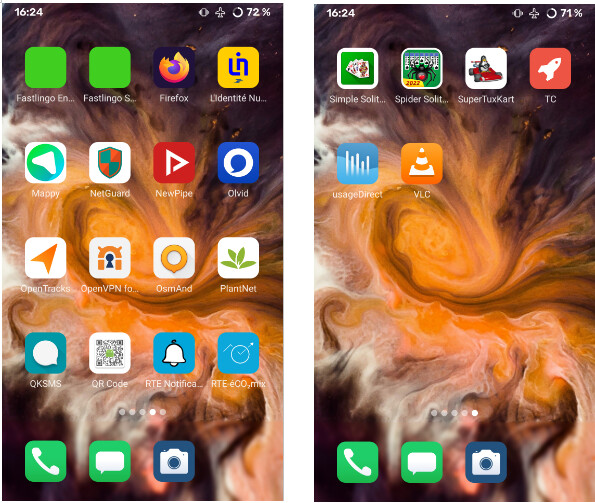Hi everybody,
I did a test and I observed this behavior. I’m wondering if it’s “normal” or if it’s a bug.
Samsung A5 2017 (a5y17lte) with Android 11 / R 1.7-20230111250687
What I did:
- the device is in normal mode
- I restart in secure mode
- I restart in normal mode
When you restart in normal mode, Android or /e/ makes user apps’ icons disappear from the launcher.
So here, /e/ keeps the organization on Bliss Launcher I setup before (group, order, which screens default icon were located, shortcuts, …) but just without installed apps. Just with /e/ default apps.
After, when you reboot in “normal mode”, in the first screen, no user app is added. They are added in 2nd screens and since there is not enough space, a 3rd and 4th screen is created where my apps are sorted alphabetical order.
Below illustration:
Another thing is that before my default browser were Firefox. Now, after boot in secure mode
and reboot in normal mode, The /e/ browser is the default one instead of Firefox.
I’m wondering if it’s normal or if it’s a bug or something we could improve?
Indeed, if at each time you use secure mode (for debugging purpose) the settings for Bliss and defaults apps to open links are rest, it’s annoying and give more work after use of secure mode.
Thanks in advance for your feedback.
MIB
Regain your privacy! Adopt /e/ the unGoogled mobile OS and online services