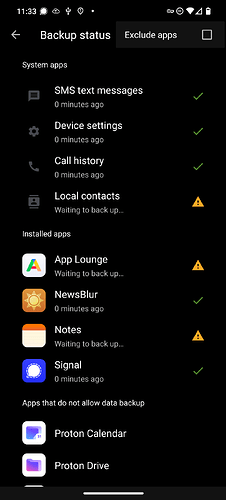I have been unsucessful in setting up Seedvault to backup our phones (FP5’s on e/os 2.8) to an external device. It has all permissions, starts doing the backup and fails before it can complete the last items - contacts, Notes and AppLounge. I have tried an sd card and pen drive. I have cleared the cache and set up Seedvault again. It makes no difference.
I prefer to do local backups but, will use the cloud if necessary.
It appears that this was a problem a few years ago but, does not seem to have been mentioned recently.
I would like to be able to back up apps, notes, contacts. Data, I can do myself. I also founds that I could do notes and contacts manually but, would prefer a more automated system.
Did you try just doing it again? For me the backup is often a hit and miss. I have to do it often manually even though it should do it automatically when USB-Stick plugged in.
I also don’t backup App Lounge I realize, how did you set that?
Yes - I tried about 3 times - once with the SD card and twice with a pen drive. And once I cleared tge seedvault cache , rebooted and reset the 12 word code. Every time it got stuck part way through a d didn’t complete the backup.
What version, build type, device do you have?
I have an FP5 ( build FP5-user 13 TQ3A.230901.001 eng.root.20250219.200752) . build date Wed Feb 19 20:06:42 UTC 2025.
bought a few months ago from the Murena shop. It came pre-installed with e/os 2.7 but, I recently upgraded to 2.8. I didn’t tey to use seedvault when I had 2.7 indtalled so, don’t know if it would have worked ok on that.
If I’m not mistaken A13 / T is still on the old prebuilt seedvault version. Only a14 and up will use the upstream seedvault (14-4.1) that lineage ships.
In those Notes backup should get picked up after a few retries? SV will do the App apks by itself, independent of AppLounge - there really isn’t much to backup in AppLounge itself but your user choice Account or Anonymous.
As to “local contacts”, even if the backup would work/succeed, it will not include synced contacts (those that carddav/nextcloud/murena.io lists).
I can explain some more, but a green checkmark isn’t really a guarantee if the App isn’t written with the native Android backup in mind. There’s only some automatism to it.
In any case, for users on A14+ and not specific to your remarks: enable the device to device feature - behind a switch in the upper right 3-dot menu → expert settings - to override Apps that have useful backup settings, but disallow cloud backup.
Great, thanks, I will try this.
e.g. Signal backup should be misleading - you have to enable Signals export and specifically choose the folder in Seedvault for pickup and know its restore passphrase to get old chats. What Signal currently does is allow for some token backups for account restoration only - no old chat logs / images.
This is what I mean by… it’s highly dependant how the App is written what a green checkmark implies - and in Signals case it’s a deliberate choice to not be very “useful” to Androids native backup.
Seedvault facilitates Androids native backup abilities (2 subsystems: “auto” and “key-value”). It’s dependant on what functions the app uses to initiate user storage and to its manifest.xml if there is backup and what it’s worth.
The example with Signal shows that there’s nuance: it uses the key-value backup, but only for some tokens for restoration (one sms less). If you do not take care of the apps own backup mechanism, chat history is lost. People who can and want to forgo all of this, root and drop to a shell.
Thanks very much for explaining. It sounds like it might be simpler and more reliable to just do manual backups, rather than use seedvault unless you are very careful with app settings and understand exactly what will be backed up and what might not be.
I’m running Seedvault backup against my own Nextcloud instance, surprisingly without any issues. I’m on 2.8 A13. Have you tried setting up a backup against Murena Cloud?
For me Seedvault works fine for backups on the device or a sd card, but it never worked wit my Nextcloud ![]()
Did you ever try to restore from Nextcloud?
Yes. Two times the last two weeks, since I’m juggling devices at the moment ![]() .
.
I’ve even restored from Android 14 to the official rom on Android 13. It works ![]()
I guess then it might not work on Murena Cloud. In the past people wrote it doesn’t work.
I also restored recently on a14, still had to initiate some apps with restored data manually
Hi,
have you tried NeoBackup?
I use it for Apps (and most App-Configs) to do backups.
This topic was automatically closed after 90 days. New replies are no longer allowed.