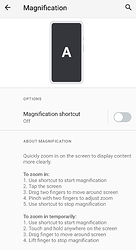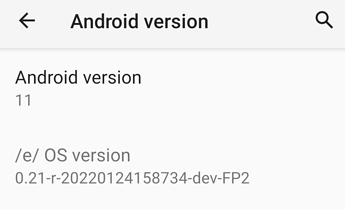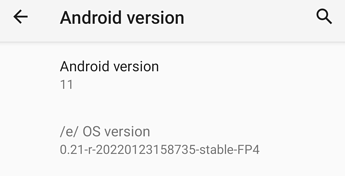I’ve two /e/OS devices running version 0.21 and on the former one (running /e/OS for >3y) I’d always had the possibility to zoom in (and out) by tapping 3 times on the screen.
For the new device I don’t find the setting to enable that possibility, too.
Does anyone know where I could find the according setting?
On my device (e 0.21…), it’s located in the Accessibility settings under Magnification.
Thanks for your reply!
This is what I see under accessibility->magnification:
Unfortunately I don’t find my triple tap option. ![]()
Are you sure both devices are on Android 10 (e o.21…)?
Here’s what I see under “Magnification”:
(Having trouble uploaded photos; will try later.)
Upon tapping "Magnification, I first see a screen with these two choices:
Magnify with triple-tap On
Magnify with shortcut Off
Choosing on the triple-tap option, I then see a screen with toggle similar to the one you pasted, but for triple-tap.
No, they’re both Android 11 (with version 0.21).
It’s working with this system:
but not with that system:
Ah, OK. My 0.21 is “q” (Android 10). Sorry.
Maybe the options changed from Android 10 to Android 11? Developers tend to change and/or remove things, it seems to me.
Yes, but it still seems to work under A11 (after an upgrade) but can no longer be configured/enabled… 
If that’s the “new and improved” magnification, then that, plus the annoying extra step in power-button long-press options is enough to keep me on Android 10. 
I’d be ok with the new version, but the shortcut overlaps with the icon used for vertical/horizontal selection so the latter is no longer displayed/can no longer be used when enabling magnification shortcut.
Yep.
BTW, one of your devices is running the -dev version, and the other the -stable one, so something must have been changed between them.
Don’t think that is the reason. If I remember right I also didn’t find it when installing the dev version some time ago and just managed to get it back by restoring system settings from a backup…
So I’m afraid you’re right and the GUI option for this setting is no longer there in A11…
Maybe install a separate app for magnifying?
Or see if the navigation buttons can be changed/rearranged (may require a different launcher)?
I have a LineageOS Android 11 device…
Check out System > Buttons > Invert Layout
And I see you can’t use the magnify shortcut method to zoom in on the keyboard. Bummer… I guess this is not a change from previous behavior.
Yes, thanks, will search for it.
Unfortunately this also inverts the vertical/horizontal selection icon - so same problem…
Yes, you’re right. I’d never noticed that before… ![]() And actually that’s no problem for me as the keyboard letters are large enough for me to read…
And actually that’s no problem for me as the keyboard letters are large enough for me to read… ![]()