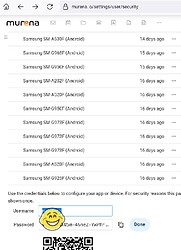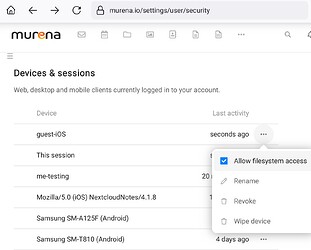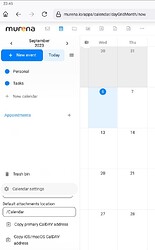With some level of trust you can do this:
In
https://murena.io/settings/user/security
go to the bottom and set up an app password.
( qr code option, would allow for access through nextcloud app, if you wish )
Once the app password is set up find it in the device list on the same page and remove filesystem access ( if you don’t want to grant any )
Then in the calendar
https://murena.io/apps/calendar/dayGridMonth/now
at the bottom left you can find the setting and once you click the icon there you can scroll them up a bit to find the iOS link ( e.g. https://murena.io/remote.php/dav/principals/users/your name )
With this you can add the calendar in iOS under passwords & accounts