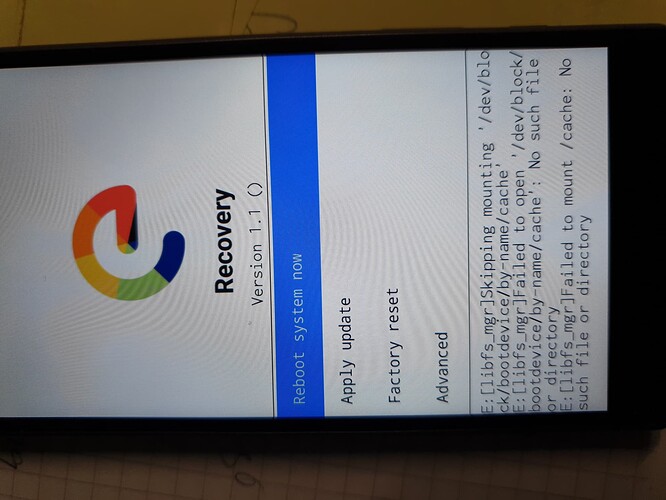Hi
I can get into fastboot and it lets me install
But the Z5c is always booting into e Recovery Version 1.1 ()
If I try to update, it offers ADB update, but selecting this does not work:
Any idea how to get it back to life?
aibd
July 9, 2022, 5:54pm
2
Please can you clarify, I get that adb sideload failed …
but if you press Reboot system now … the phone restarts … but back to recovery?
Am I right so far?
With the device in Recovery what is the response when from your PC you do:
adb devices
Install TWRP recovery in place of /e/ recovery, which is not tested on this device, and clearly doesn’t work!
The installation instructions at https://doc.e.foundation/devices/suzuran/install should link to this TWRP image and not the /e/ Recovery. I will try to get that changed,
That TWRP version is the one I use, and I know it works.
Edit: Sun 10 Jul 22 Changed link to the original file, rather than the copy in my eCloud account
Situation / symtoms is:
With usb cable attached, Z5c boots into fastboot. I can list devices and copy recovery image to device.
fastboot reboot recovery does not boot into recovery, but into fastboot (as long as usb cable is attached)
Disconnecting cable causes a number of reboot, until e Recovery Version 1.1 shows up.
adb device shows device as offline / Linux shows error message that device can’t be mounted
In recovery go to Advanced → Enable adb
lots of error messages on the screen until Recovery shows up again
adb devices still lists device as offline.
This is where I’m stucked now.
going to Apply Update shows ADB as option an starts listening, but adb on Linux does not get a connection.
So adb is showing the device as offline. How to fix this?
aibd
July 9, 2022, 7:10pm
5
Thanks, just as @petefoth indicates, this points to a damaged Recovery.
Thank you
1 Like
The installation instructions have now been changed to link to the correct TWRP image.
The broken /e/ recovery images are still available on the download page: I have raised an gitlab issue to deal with that
https://gitlab.e.foundation/e/backlog/-/issues/5781