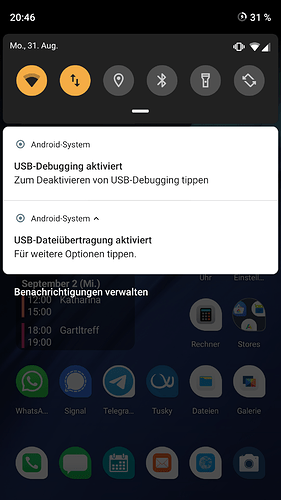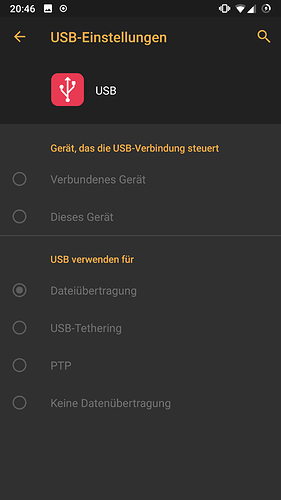Hi all,
on my Samsung Galaxy A5 2017 (a5y17lte) with latest /e/ version 0.11-2020082870302 changing the USB settings if connecting the device to PC (Ubuntu 20.04) is not possible:
The options are all displayed in dark grey and cannot be selected.
My wife has the same phone but with older /e/ version (0.9-2020072865179) and has the exact same problem. On her phone the developer options are not activated, so I don’t think that’s the problem.
Any advice or should I open an issue in gitlab?
Thanks a lot and BR
Johann
Regain your privacy! Adopt /e/ the unGoogled mobile OS and online services