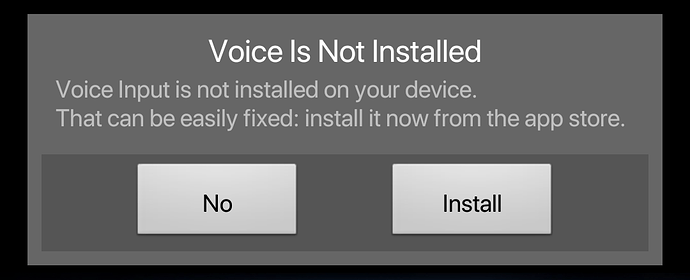I want speech to text working on my keyboard but when I press the mic in default keyboard it does nothing, I’ve been unable to find it or make it work in default keyboard as well as AnySoftKeyboard because both don’t have speech to text working. Using AnySoftKeyboard & pressing the mic gives me popup & when I click on install it gives me option of opening either F-Droid or Aurora.When I choose F-Droid it says app not found while choosing Aurora gives me no results but in the search bar it has “pname:com.google.android.voicesearch”. If anyone has anyway to get speech to text please tell me.
I want this too, anyone can please tell me how to install this?
1 Like
@Manoj @GaelDuval @andrelam any updates on this?
I really need a voice translator app, is this possible to run on /e/?
I’m afraid my uncle will switch back to android (normal, contaminated android) if I can’t run this on his phone…
Thanks!
KaiXin
But the questions were about speech to text, not TTS… Or am I missing something?
3 Likes
Speech to text is on the agenda of the developers. There was a post from /e/ this year, which stated that STT will be implemented for simple tasks first. Thus, I would not hold my breath to see this feature in /e/ anytime soon.
2 Likes