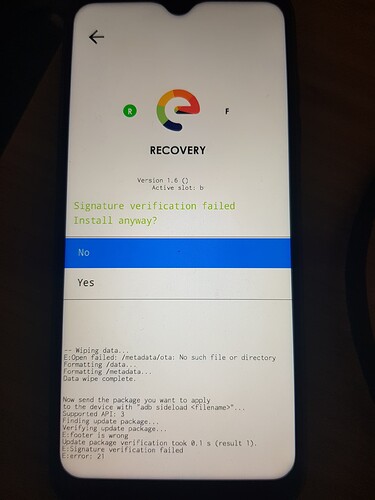I follow the guide from Piero and I used adb sideload but I got this message on my phone.
I downloading the zip from here and I choose “stable” version as it may be installed the first time with easy-installer.
What should I do ?
Installing via ADB sideload doesn’t work with the FP4 install files currently available on the download pages. Those files get installed in fastboot (aka bootloader) mode following the official install instructions.
I don’t know where current OTA stable files possibly installable via ADB sideload come from, but links to older OTA files (up to 1.5-r-stable) are visible in https://ota.ecloud.global/api/v1/FP4/stable (lines starting with “url:”).
Yes, you might try this.
Currently not necessary. The price seems always to be a matter of discussion…
Exactly.
I think that’s no longer the case.
I suppose you already know in the meantime that this is recovery mode where you have other options to recover your system…
As mentioned above this probably happened as you didn’t use the zip file which can be sideloaded via recovery…
I’d recommend to use fastboot mode and try to reinstall the system from there (as mentioned in the official install instructions linke above).
If you don’t succeed you might try to contact a Fairphone angel and ask for local help. There is AFAIK one around Paris:
https://forum.fairphone.com/t/the-fairphone-angels-program-and-map-local-support-by-community-members/33058
(édited because there were error in typo) :
are there expected to be diferent files ?
https://ota.ecloud.global/builds/full/stable/FP4/
than
https://images.ecloud.global/stable/FP4/
They are different in that they are dev and stable.
But both are not OTA files, both get installed with fastboot. Just download them, have a look inside and have a look at the official install instructions … it’s a match ![]() .
.
Download https://ota.ecloud.global/builds/full/stable/FP4/e-1.5-r-20221028230215-stable-FP4.zip (link from https://ota.ecloud.global/api/v1/FP4/stable) for comparison and have a look inside … OTA file (and filename doesn’t start with “IMG”, but that’s cosmetics).
Oh, I just put this link together on a whim, and it’s valid … https://ota.ecloud.global/builds/full/stable/FP4/e-1.6-s-20221129238946-stable-FP4.zip … OTA file.
(I just took the given 1.5-r OTA link and substituted in the 1.6-s-20221129238946 part from the IMG download files.)
So, @LG75 can try to use this https://ota.ecloud.global/builds/full/stable/FP4/e-1.6-s-20221129238946-stable-FP4.zip within the recovery-e ?
I installed FP3 OTA files with ADB sideload on my Fairphone 3 successfully, but I don’t have a Fairphone 4 to confirm it would work the same way.
It looks like it could be the way used by the ”easy-installer", isn’t it ?
I get outside of recovery mode because all manipulations were too complicated for me.
I follow your instructions, using officials instructions, and it finally works !!
I can now have fun with my FP4. And I guess I won’t try to lock the bootloader ![]()
I hope i will be easier with all updates in the future. Thanks everyone !