Hi @leif phones which are purchased from /e/ come with a build which is labelled ‘stable’. To understand the difference between dev and stable builds check this post.
You do not need to change any setting to get OTA updates . They will show up on the notification when available.
There is a way you can manually check if for updates
Settings >> System >>Advanced >> Updater
Here you will see an icon of a curved arrow on the top right
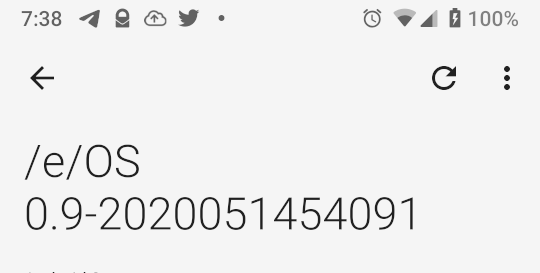
Tap the icon and it should refresh the screen and show if any updates are available . If not it displays a message that no updates are available.