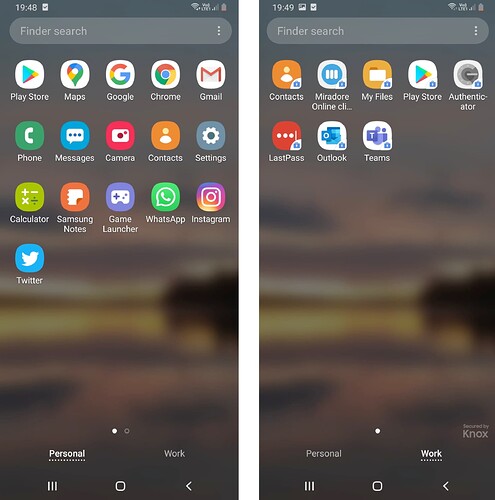Hi,
I just bought a second hand FP3 and installed /e/OS. Making this post due to teething problems, mostly but not limited to the shelter app.
A. Installing /e/OS
After wiping it, I installed /e/OS using the easy installer. Everything went smoothly, aside from the fact (not the focus of this post, but someone might be interested) that at the end, when it suggested I create an e.email personal account, I put in an email address but then it got stuck on processing, so in the end the only way for me to move forward was to tick “I already have an e.email account or I’m not interested” instead.
B. Various bugs / requests for help
- App icons, part 1. I removed the icons for the persistent apps at the bottom of the screen (the row of apps that stay there no matter which screen you swipe to. In the image below: call, message, browser (I think), camera). However, that hasn’t freed up the space at the bottom of the screen - it’s just empty, but still unavailable to anything except if I want to place persistent apps there. Ideally I would want it to disappear, so that the dots at the bottom of the screen - the ones that show which “page” of your homescreen you’re on - actually come down to the very bottom of the screen (in my case I have the three navigation buttons - triangle, circle, square - so just above those. I disabled these and switched to gesture navigation just to double check, so now I don’t have the buttons, but the empty space below the navigation dots is still there). This may or may not be related to an issue with the Shelter app (see part C below).
Example of persistent apps at bottom of screen : Call, message, browser (I think), camera
Apologies for not embedding images directly, I’m a new user so I’m not allowed more than 1
- App icons, part 2. The icons on the home screen are arranged from left to right, from top to bottom. I can change the order, but I can’t for instance move an icon to the bottom right hand corner of my screen and have it stay there - it will move back to being the last one in the bottom row. Is there a way to enable me to place an icon wherever I want on the screen and keep it there? I’m coming from Lineage where it was possible.
Current behaviour : see image above
Apologies for not hyperlinking, I’m a new user so I’m not allowed more than 2
- Shortcuts on lock screen. Like most people, I have camera and flashlight in the bottom corners. Touching them pops up message “Touch & hold shortcut”. Touching and holding gives no reaction. I can’t figure out how to actually activate them.
Examples of shortcuts on bottom corners of lock screen
-
Pressing the power button twice on lock screen doesn’t start the camera while locked. It asks me to unlock, and then to choose one of the two camera apps I have installed. I also set one to be opened every time, and now when I press the power button twice it just stays locked and vibrates - but not visual feedback or instructions.
-
Back navigation button often closes the app instead of navigating to previous page within the app. So then I have to bring up all the open apps, find that one, and figure out how to navigate to the previous screen (sometimes it doesn’t work).
-
About phone → Up time: only gives hh:mm:ss, no days.
-
Settings for 24h clock are in a different place (System → Date & time) from settings enabling to show AM / PM (System → Status Bar). Would be good to have them together or link them somehow.
C. Work profile / Shelter App
I installed Shelter, but not everything is how it looks on the tutorials online - I’ve looked at information for the Shelter App, Work Profile on Android, and /e/OS.
-
Device admin apps: Security → More Security Settings → Device admin apps. It lists the following: Parental control, Parental control (briefcase icon), Shelter, Shelter (briefcase icon) . The last one is the only one that’s toggled on. Should it be like this?
-
Work Profile tab at bottom isn’t visible (see the image below as an example : the “Personal” and “Work” words at the bottom of the screen), and no clear separation on home screen between work and non-work apps aside from little briefcase icon on the Work apps, but it mixes work and non work app icons together on the screen (image below shows how it should be).
-
Data doesn’t pass through VPN. Only solution I found is to install a VPN and set it to automatically connect, and then when I activate Work profile it kicks in.
-
I wasn’t able to stop Shelter! I froze all the apps but it didn’t work, as proved by the fact that the above-mentioned VPN kept running.
-
So finally I uninstalled Shelter… And all the work profile apps remained, and the VPN was still running. I had to go into Settings > Accounts > Remove work profile. I got a popup saying “Remove work profile? This work profile is managed by: Shelter. All apps and data in this profile will be deleted if you continue.” Which is fine with me, however…
-
I would be grateful if anyone could provide advice on addressing any of the issues above when I reinstall Shelter, and let me know if you’ve seen similar things as well.
Thanks in advance, for reading the wall of text and for your suggestions!
– o1vpr –