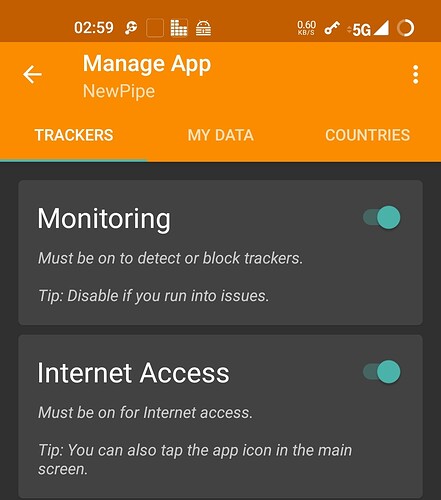Oh, I see. Yes, I have Blockada plus, I didn’t realize that what you described is a difference between plus and regular Blockada.
Hi,
I recently discovered that TC block more than actually necessary.
I have to use a business telephony app for my office. This app is very important because it allows me to receive business call on my mobile phone.
I deactivated the blocking of this app in TC but then the app was not working (no ringing), so this mean missing calls, which is very bad. I then deactivated TC with the “master” switch. The Telephony app is now working as it should.
I tried to explain my problem to the developer via telegram, but unfortunately he did not respond yet. Others in this chat, told me that TC on FP3 0.13 could give some internet problem. Like loosing the connection.
So my questions, is there a way to fix it and keep using TC?
Do I have to switch to an alternative tracker control, which one would your recommend?
I use a PF3 with 0.13 version.
Got some response from the developer. He seams to be a very nice.
I will try to reinstall the app, and do some little tweak in networking (all on). and then testing.
I hope I can keep TC, because it makes a lot of sense and the developer is very friendly 
Have TC running for about two hours now and have to say it is awesome! Does somebody know about a similar application for Linux and Windows?
Firefox web browser. Set Tracking protection to “strict”
Hi,
I recently installed /e/ and followed up by installing TrackerControl as suggested to me in another thread.
However, I can’t make sense of it. I’m basically unable to connect to anything now, even a simple search in DuckDuckGo won’t work, nothing loading in NewPipe, etc. nothing goes.
Did I miss something?
Thank you all for the suggestions.
Thank you, but the browser is not really the problem. I’ve used Firefox for quiet some time but switched to Iridium Browser recently. I’ll see how this goes.
Not bad, but i don’t want a DNS service to filter my queries. I already filter DNS queries with Pi-hole within my private network and was thinking about a VPN, but i have bad upload rates. I was hoping that something like Tracker Control exist for Linux and Windows…or something like a local Pi-hole.
If you simply turn Tracker Control on it might be to restrictive. I’ve turned it on with block all, tried app after app and set exclusions.
Nah, that’s all normal. It’s then up to you to allow whatever is being blocked and keeping an app from connecting properly. Tracker Control is doing its job. Get familiar with how it works. For instance, for NewPipe you’ll see i.ytimage.com is blocked. That handles the images. Just flip the switch in the NewPipe section where that is being blocked (Uncategorized I think). Images and videos should then work.
In its Settings -> Options you can turn off Strict Blocking. It should then allow (not block) so-called Essential trackers.
Okay I did that but NewPipe still can’t load anything. So what about the main switch at the top left of the app? Is that a kills switch for all apps? Do I turn it off and rely on the per-app controls instead?
If you mean the switch at the upper left of the TC app, then no. That turns on or off the VPN as a whole (don’t forget, TC is a VPN).
The monitoring of individual apps can be turned off though, as seen here…
Side note: As you can see on the screen, TC can also act as a firewall and block internet access to apps if needed.
Alright, that’s clear now, but it wasn’t intuitive. I thought disabling the top switch would throw gates wide open.
About TC being a VPN, it is a local VPN I understand. But it’s not a VPN in the sense of Proton VPN right? I heard it’s not possible to use both TC and a VPN at the same time. Is that correct?
Yes, that’s correct, sadly.
I messed around with using TC with other items but they were still local VPNs. So yeah, if using a “normal” VPN you can’t use TC.
This is a New Pipe bug. Add the New Pipe F-Droid Repo, reinstall New Pipe and allow it in TC, should work.
Edit: Sorry i overread you post:
Cannot answer this question, i don’t use VPN services.
Oh, I wasn’t aware of that. I don’t actually use TrackerControl anymore so didn’t know there was a problem.
I do use that repo though.
On a side note, NewPipe x SponsorBlock is pretty cool. Just hope they keep it updated. Repo is here
Nice, but what is wrong with sponsor ads? I guess it is okay to watch a sponsor add to support the video content creator. If a content creator places to many ads for my liking, i simply don’t watch the video. ![]() But maybe i miss something here.
But maybe i miss something here.
Nothing really wrong with the ads. There’s this one my friend sends regularly and sometimes the sponsor ads are smack in the middle of the video, sometimes quite long. That’s when it comes in handy.
There’s a color indicator in the progress bar giving an indication where and how long the “interruption” is.
The sponsorblock options can be turned on/off as desired. At least having it as a choice is cool.
I see, sounds pretty good. I’ll give it a try.
To the best of my knowledge there is nothing comparable to TC (per App blocking). But you can do something globally.
The Hosts File on Linux - https://vitux.com/linux-hosts-file/
As host file you can add the one by Steven Black.
MX Linux has a GUI to enable this feature
Yes, that is correct