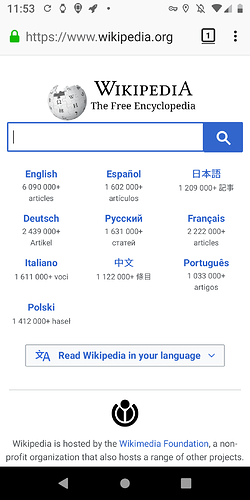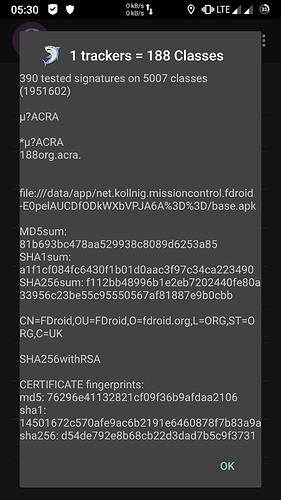Sure, as long as you don’t disable the Tracker manually, TackerControl will block them.
It does !!! push the app which has blockers and you will see them and decide which should be blocked and which not
When I try this app icecat browser refuses to load any pages
because you are calling a page with trackers 
or are you on a FairPhone ? On Fairphone TrackerControl abd Netgauard are not working well
Trackercontrol appears to work better on my /e/ fairphone3 than on my lineage galaxy s2 tablet. On the tablet in the app 0 trackers are identified for all apps. Although many apps don’t function with Trackercontrol enabled - so it’s doing something 
Tracker Control needs time to detect the tracker. They are shown after first active connection.
On some devices TC or Netguard are nit working and nobody have found the cause.
Ok, thanks @harvey186. Trackercontrol had many hours to detect trackers on my tablet (lineageOS), but still said 0. On my /e/ phone, trackers were identified in a matter of minutes or less.
Try netguard on your tablet. If that’s working, TC should also working.
If you want I can give you the link to TC telegram group. If netguard is working the dev in.telgram.group can help.you I hope
Perhaps, but I had blocking of trackers turned off… So that should not be the reason
Nope am on a Samsung
Mhm, crazy. I have tried icecat on 2 xiaomi devices. On both it’s working well with TC activated
Do you use ‘private DNS’ ?
And you can check here. There are some things shown which need to be setup right for TC
https://t.me/TrackerControlChannel
Here’s my ongoing little experience about this.
After some months with Blokada, and some advice from @harvey186, I recently moved to Tracker Control.
After some days with it, no issue, very smooth app, quite discrete about battery usage.
But when comparing to what blokada listed as blocked stuff … I found quite a difference.
And thinking it a bit, of course there is (I’m an idiot  : Tracker Control blocks trackers by default, but not ads (see https://github.com/OxfordHCC/tracker-control-android/blob/master/ADBLOCKING.md) ; or at least not much, as the default hosts file shipped with Tracker Control is not aimed at that !
: Tracker Control blocks trackers by default, but not ads (see https://github.com/OxfordHCC/tracker-control-android/blob/master/ADBLOCKING.md) ; or at least not much, as the default hosts file shipped with Tracker Control is not aimed at that !
So I grabbed a good host file from Steven Black (https://github.com/StevenBlack/hosts) and imported it into Tracker Control (append mode, to keep original = default entries).
Let’s see how it goes :
- will some more blocked stuff appera in reports ?
- what about battery usage ?
Hoping this can help  …
…
thx for sharing. Let us now how it will work
Thanks. Will follow this thread, while testing TCwith my Shelter use of web-using apps…
Hello,
I use the add-on Noscript on firefox on my laptop. It’s easy to use and useful, so I hope one day there will be something similar on the /e/ browser.
but that’s only blocking browser tracker, NOT app tracker
It’s considered one of the “not to bad” trackers:
I see, thanks for the information
Just installed TC, now netguard stopped to work. They don’t like each other.
Which one should be active? Which one is better?
Yepp, only one VPN us alowed.I like TrackerControl more.
Both using same blocklist. So it’s your choice which you will use