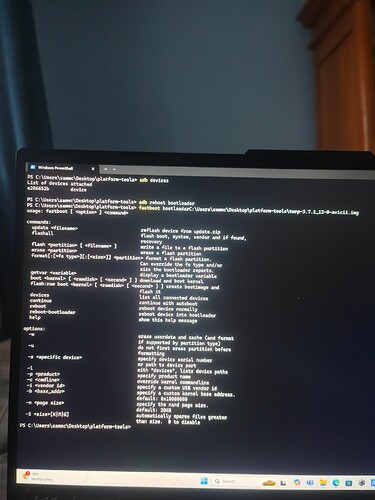First time trying to root , I have watched videos , read everything I can whats going wrong here everything else is fine apart from when I fast boot the twrp aviccii.img I downloaded I run into the problem in this pictures can anyone help?
Hi @sjedi welcome to the /e/ forum.
So I see you gave the command
adb reboot bootloader
Fine – it is always good to check that you have communication with
fastboot devices
But that is not an issue.
You get the “usage” printout when you seem to run a made-up command.
The install page Install /e/OS on a OnePlus Nord - “avicii” indicates the next command would be
fastboot flash recovery recoveryfilename.img
You may have seen this else where as
fastboot flash recovery /path/to/recoveryfilename.img
It seems you have put your recovery in your platform-tools folder – Is this correct ?
In which case the path will not be required, you would run the command as printed above. Remember also, the spaces between strings are imperative.
The “usage” printout is nearly always displayed when a command does not follow correct syntax.
You did already manage these commands ok ?
fastboot flash dtbo <dtbo>.img
fastboot flash vbmeta <vbmeta>.img
i looked at the screenshot. I noticed that all is written together after fastboot bootloaderC:.…
use a space in between.
so fastboot bootloader C:.…
Why ? …
Agreed the space is an improvement ![]()
What guide are you following – maybe try what I copied from the official install page.
Apologies @Hase I failed to recognise that this was not the OP answering.
the guide fits. it was just about the screen photo because the space is missing and the command is not executed ![]()
This topic was automatically closed after 60 days. New replies are no longer allowed.