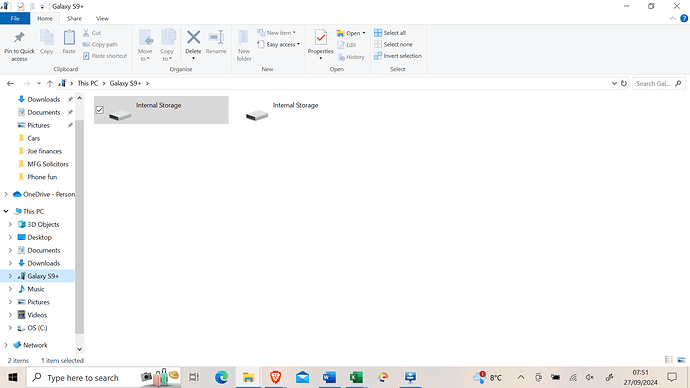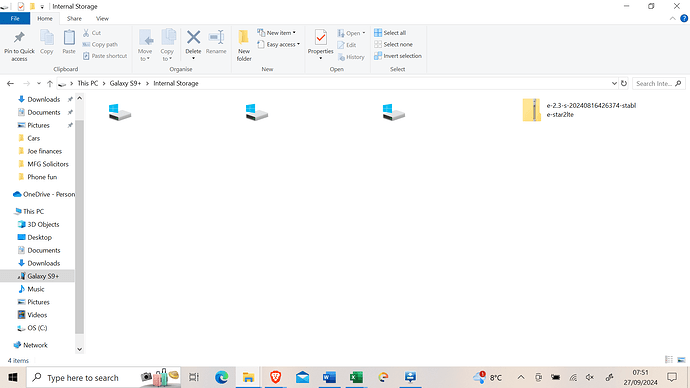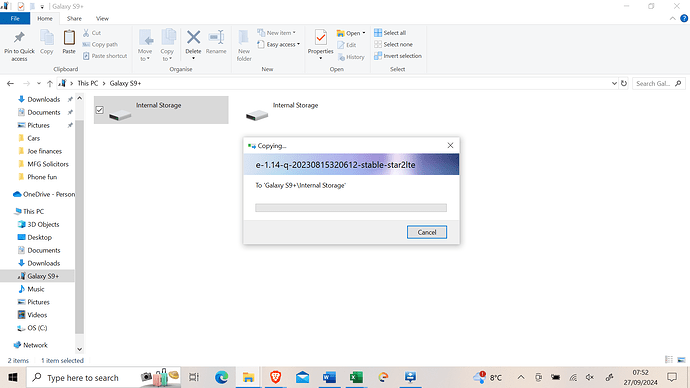Hi everyone, my name is Buffy. I am not techy at all and I’m panicking. 2 years ago I managed (not sure how now) to install /e/ on my samsung galaxy s9+. I dropped it recently so bought a new s9+ and thought I would simply install /e/ again. This time I simply could not get it into TWRP going through the steps of the easy installer so I decided to use the more manual method ([HOWTO] Install /e/ on a Samsung smartphone with Windows easily)
I got into TWRP this way, all seemed very familiar, happy days, deleted the phone’s contents, happy days, then I got to step 8.B) Transfer the /e/ ROM to the internal storage of the smartphone
and this is where I’m stuck. It’s a basic copy and paste action which I learned when I was 8, but I can’t do it.
Initially I went to This PC and found my Galaxy S9+, opened it and found one item called internal storage. I tried to paste into there and a loading box comes up, but initially it didn’t appear. I tried a few more times, googled something to see if somehow I was copying and pasting wrong, then when I went back and opened my Galaxy S9+ now there are two internal storage items, and inside each are three more internal storage items and the zip file.
Meanwhile, on my phone I can get into the sd card part of the storage (where everything seems to be in my phone) but then I cannot find the zip file that is supposed to be right there. Neither is the twrp file for that matter, which is weird (surely it must be there if I’m on it?) None of the files seem to be the zip folder I need and I am too much of a newbie to magically know a back door to finding the zip file, if it is indeed there.
Beginning to panic mildly and am just wondering if there is anyone who can help me out of this nightmare!? EEK.
Whilst I’m here and asking, I don’t even know if I needed to download the latest /e/ or the /e/ that corresponded to my android 10. I’m sure you all know and are rolling your eyes. Sorry. I feel like I’m trying to read Japanese with this stuff, I just wanted my privacy!