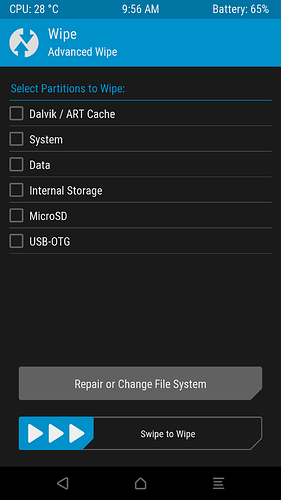Where did you do the wiping in twrp? Was it on this screen? If it was, then I don’t think anything drastic would have been wiped. Re-flashing stock should restore everything anyway. But I’m no tech expert. Could do with the help of someone more proficient such as @petefoth (hope you don’t mind me pinging you here ![]() )
)